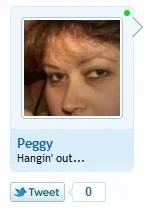.ribbon { font-size: 10px; font-weight: bold; margin: -5px -5px -2px; text-align: center; }
.ribbon li
{
border-radius: 3px;
border-top-right-radius: 0px;
border-top-left-radius: 0px;
box-shadow: 0px 1px 3px rgba(0,0,0, 0.25);
padding: 1px;
position: relative;
margin-bottom: 5px;
}
.ribbon li:last-child { margin-bottom: 0px; }
.ribbon li div { position: absolute; top: -4px; width: 4px; height: 4px; }
.ribbon li .right { border-top-right-radius: 3px; right: -1px; }
.ribbon li .left { border-top-left-radius: 3px; left: -1px; }
.ribbonStaff
{
background: @primaryLight url('@imagePath/xenforo/gradients/category-23px-light.png') repeat-x top;
border: 1px solid @primaryLight;
color: @contentBackground;
}
.ribbonStaff div { background-color: @primaryLight; }
/* SUB FORUM GRID LISTING SETTINGS */
.subForumsGrid { padding-right: 4px; }
.subForumsGrid .blockLinksGrid { width: 100%; display: inline-block; }
.subForumsGrid .fullWidth { width: 100% !important; padding-bottom: 4px; }
.subForumsGrid .node { width: 20%; float: left; }
.subForumsGrid .node ol { padding-left: 10px; }
.subForumsGrid .node a { padding: 5px 10px 5px 18px; }
.subForumsGrid .node .node a { padding: 0px 10px 1px 18px; }
.subForumsGrid .node .nodeTitle { font-size: 11px; white-space: nowrap; overflow: hidden; }
.subForumsGrid .node div { background: url('@imagePath/xenforo/widgets/read.png') no-repeat 0px 50%; }
.subForumsGrid .node div.unread { background: url('@imagePath/xenforo/widgets/unread.png') no-repeat 0px 50%; }
.UserOnline, .UserOffline, .UserOnlineInvisible
{
font-weight: bold;
font-size: 10px;
color: @contentBackground;
background: @primaryLight url('@imagePath/xenforo/gradients/category-23px-light.png') repeat-x top;
padding: 1px 10px;
margin: 10px;
border: 1px solid @primaryLight;
border-radius: 3px;
border-top-right-radius: 0px;
display: block;
float: inherit;
position: relative;
box-shadow: 1px 1px 3px rgba(0,0,0, 0.25);
}
.UserOnline span, .UserOffline span, .UserOnlineInvisible span
{
background-color: @primaryLight;
border-top-right-radius: 3px;
position: absolute;
top: -4px;
right: -1px;
width: 5px;
height: 4px;
}