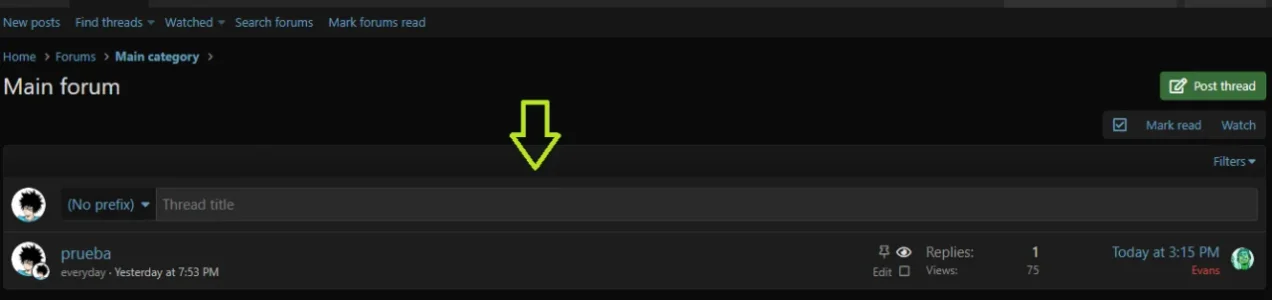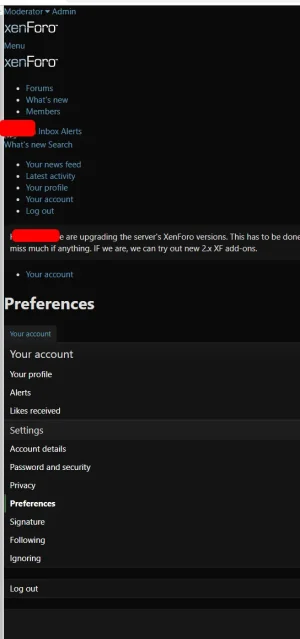You are using an out of date browser. It may not display this or other websites correctly.
You should upgrade or use an alternative browser.
You should upgrade or use an alternative browser.
Shades of Grey v2.2.10
No permission to download
- Thread starter Gator
- Start date
Gator
Well-known member
Okay, I will fix that tomorrow. I will add some pastel colors in place of those, and that should fix the problem.I think the colors of class name, method, if, else, a string... are too dark
Gator
Well-known member
Okay, try this and let me know if it looks betterHello,
Some include code in the post is hard to read...
Example: https://vncore.net/threads/111/#post-271
Thank you for a nice style.
- Go to the AdminCP > Appearance > Styles > Shades of Grey (Cream Accent) - Templates
- Search for "extra.less" using search
- Place this code at the top and save
Code:
/* Code font color change */
.bbCodeCode
{
.prism-token
{
&.prism-comment,
&.prism-prolog,
&.prism-doctype,
&.prism-cdata
{
color: rgb(255, 179, 102) !important;
}
&.prism-constant
{
color: rgb(102, 179, 255) !important;
}
&.prism-tag
{
color: rgb(125, 255, 102) !important;
}
&.prism-boolean
{
color: rgb(154, 140, 242) !important;
}
&.prism-symbol,
&.prism-atrule,
&.prism-keyword
{
color: rgb(240, 128, 255) !important;
}
&.prism-selector,
&.prism-function
{
color: rgb(102, 179, 255) !important;
}
&.prism-deleted
{
color: rgb(231, 126, 126) !important;
}
&.prism-inserted
{
color: rgb(130, 227, 130) !important;
}
&.prism-string,
&.prism-attr-value
{
color: rgb(241, 116, 116) !important;
}
&.prism-number
{
color: rgb(146, 237, 200) !important;
}
&.prism-attr-name,
&.prism-char,
&.prism-builtin
{
color: rgb(128, 128, 255) !important;
}
&.prism-regex,
&.prism-important,
&.prism-variable,
&.prism-package
{
color: rgb(102, 179, 255) !important;
}
&.prism-class-name,
&.prism-important,
&.prism-bold
{
color: rgb(128, 128, 255) !important;
}
&.prism-italic,
&.prism-constant
{
color: rgb(102, 179, 255) !important;
}
}
}
Last edited:
Gator
Well-known member
@dien
Use this code instead. It is more complete.

 xenforo.com
xenforo.com
Use this code instead. It is more complete.

Shades of Grey
I think the colors of class name, method, if, else, a string... are too dark
Gator
Well-known member
Gator updated Shades of Grey with a new update entry:
XenForo 2.1 Edition ( v1.2)
Read the rest of this update entry...
XenForo 2.1 Edition ( v1.2)
It was brought to my attention that the font color displayed with the BB Code was hard to read, so I changed all of them to pastel colors. They stand out better now and are easier read against the dark background. If you never use the "Code" BB Code insert, you don't need this update.
View attachment 195509
Read the rest of this update entry...
upnet
Active member
I posted before but it probably wasn't clear. For my other style I'm using I have changed my like reaction sprite to be a black thumbs up. As such it doesn't appear on Shades of Grey. I tried changing the background color of .reactionsbar, but it still didn't show correctly.
Is there a way to use a different sprite for reactions per style?
If not, any advice on how to modify shades of grey so that my like shows?

Is there a way to use a different sprite for reactions per style?
If not, any advice on how to modify shades of grey so that my like shows?

Gator
Well-known member
Not really sure. You might try asking here:If not, any advice on how to modify shades of grey so that my like shows?

Styling and customization questions
If you are trying to customize the look and feel of your XenForo forum, post your styling and customization questions here.
Gator
Well-known member
Yes, I am working on it now.Do you plan to update the "Shades of Blue" style as well?
Gator
Well-known member
Gator updated Shades of Grey with a new update entry:
XenForo 2.1 Edition | Shades of Grey v1.3
Read the rest of this update entry...
XenForo 2.1 Edition | Shades of Grey v1.3
Hello, everyone
At first glance, it may look the same as the previous version, but it is not ...Well, not exactly, anyway. I took time to further blend the colors and shades to make it look the best I could. I also moved much of the CSS into the style properties area so as to make the "extra.less" file less crowded.
I hope you all enjoy the style, and as always, if you any issues, please let me know so I can make it right.
Regards
-Gator (Larry K.)
Read the rest of this update entry...
Gator
Well-known member
Gator updated Shades of Grey with a new update entry:
XenForo 2.1 Edition | Shades of Grey v1.4
Read the rest of this update entry...
XenForo 2.1 Edition | Shades of Grey v1.4
Small update, but an important one. @imno007 discovered that while typing/creating "Tags", the text was hard to see. The text was made white.
If you don't wish to re-download and install the update, you can add the following code to your "extra.less" file to fix the problem.
Go to:
AdminCP > Appearance > Styles > Shades of Grey (Cream accent) - Templates > and search for the "extra.less" file and add the following code...
Read the rest of this update entry...
Gator
Well-known member
That is part of the XenForo software implementation, and not part of my style. You should address this issue here:I just wanted to ask you mr @Gator , how can i remove the "new thread" bar?

XenForo questions and support
This forum holds questions and support requests related to your XenForo installation, such as configuring XenForo to fit your needs. Please do not post questions about add-ons here. Official add-ons have their own support forums as well. If you have particular problems, please post in...
Gator
Well-known member
Send me a link to your site and I will take a look.Do you know what's happening here?
Last edited:
Gator
Well-known member
Gator updated Shades of Grey with a new update entry:
Shades of Grey v2.1.3.0
Shades of Grey v2.1.3.0
I noticed the buttons on the user profile card did not have a background color, so I added a medium grey background with a green hover as shown below (watch video). Previous versions did not show a background in this area.
Aslo, I added a new schema for versioning. The first 3 numbers identify the XenForo version the style was created/saved with, and the last number represent which version of Shades of Grey goes was saved to that style
Example: XenForo version: [COLOR=rgb(41...[/quote]
Read the rest of this update entry...
Xzenocrimzie
Member
I am having the same issue. Site = dev2.the-bwc.comSend me a link to your site and I will take a look.
Gator
Well-known member
Install the style as a new copy and you should be fine. This style has no template modification, and all is done using CSS.I am having the same issue. Site = dev2.the-bwc.com
Similar threads
- Replies
- 1
- Views
- 361