You have a conversation with a new version on xenMadeI'm not sure what's going on. I disabled your add-on and still was seeing no image. Then I uninstalled the add-on completely and it's still not working consistently.
I don't know what the issue is yet.
You are using an out of date browser. It may not display this or other websites correctly.
You should upgrade or use an alternative browser.
You should upgrade or use an alternative browser.
SEO (SEO2) [Deleted]
- Thread starter au lait
- Start date
djbaxter
in memoriam 1947-2022
OK. I still have a problem. Posting this because I'm not sure if it's the same issue you're working on.
Using SEO 2.1.0 with these settings:
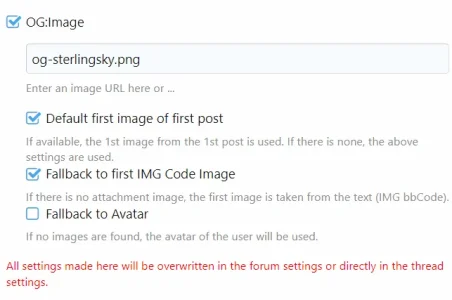
If the first post of a thread contains an image, that image is posted to Twitter.
If the first post contains no image, it does NOT fall back to the default og:image (og-sterlingsky.png in this case) - it desn't use an image.
Using SEO 2.1.0 with these settings:
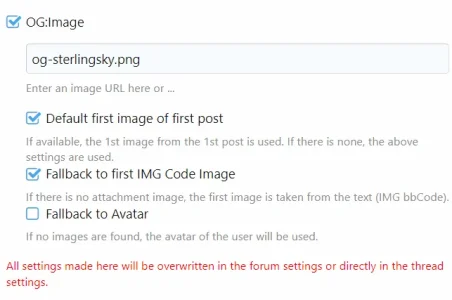
If the first post of a thread contains an image, that image is posted to Twitter.
If the first post contains no image, it does NOT fall back to the default og:image (og-sterlingsky.png in this case) - it desn't use an image.
djbaxter
in memoriam 1947-2022
I have tried different settings for this. Currently, to simplify things, the default og:Image is in the root, so that is the full path.Maybe the image should be set with full path, e.g./styles/og-img/og-sterlingsky.png
djbaxter
in memoriam 1947-2022
I just tried your new version but it does not fix the problem: if there is no image in the first post, it does not fall back to the default og:image.You have a conversation with a new version on xenMade
OK. I still have a problem. Posting this because I'm not sure if it's the same issue you're working on.
Using SEO 2.1.0 with these settings:
If the first post of a thread contains an image, that image is posted to Twitter.
If the first post contains no image, it does NOT fall back to the default og:image (og-sterlingsky.png in this case) - it desn't use an image.
I can no longer confirm with the 2.1.1 version
Via the forum options.
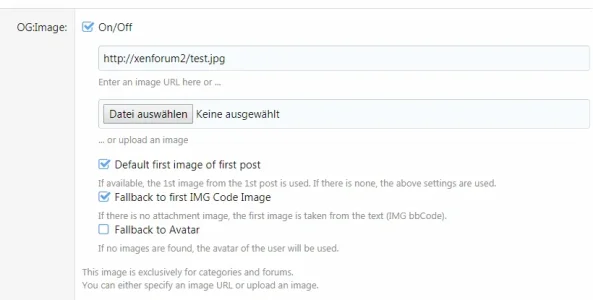
Thread without Attachment
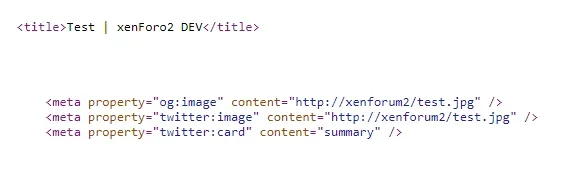
Thread with Attachment
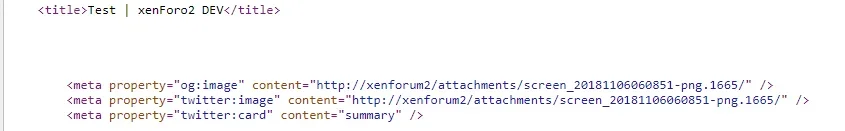
Important is:
Since the image is retrieved externally, you must always use the Full URL.
Not (/)styles/image.png but https://domain.tld/styles/image.png
djbaxter
in memoriam 1947-2022
Important is:
Since the image is retrieved externally, you must always use the Full URL.
Not (/)styles/image.png but https://domain.tld/styles/image.png
Ahhh... this was the problem. I was not using the full URL. Thank you!
au lait updated SEO (SEO2) with a new update entry:
2.1.1
Read the rest of this update entry...
2.1.1
[fixed] OG:image / Wrong OG image was displayed
[fixed / changed] Forum edit: meta Title/Description moved to the wrong SEO area
Read the rest of this update entry...
CoZmicShReddeR
Well-known member
hi, thanks for the explanation. it is working now with me and i can set meta title and decryption for each thread. yet i noticed that for each thread comes first the meta description of the forum itself then the thread description i set through your add on. how can i disable the forum meta description from each thread or at least it shouldn't appear first at the page. this way google will consider the forum's as the meta description of that thread which is not the case..!!!set correct rights
View attachment 186219
Then you will find this menu in the thread
View attachment 186220
any ideas will be appreciated to share
Does this work in Resource Manager as well by any chance?

SEO (SEO2)
If you like this add-on, rate it. This helps others to make decisions. If you have any ideas or suggestions don't hesitate and write to me. DEMO Decide for yourself and effectively which content is indexed from the search engine. This happens...
XFRM:
- Robot Index
- Robot Follow
- Extra Meta Title
- Extra Meta Description
- Change Canonical URL
Answer to your question: Yes
and if there's anything missing, they write to me. If the suggestion makes sense, it is usually implemented
Can you post the settings. (Screenshots) Or can you reproduce it in a DEMO? I can't understand this at the moment.
Does everything work for you now?Ahhh... this was the problem. I was not using the full URL. Thank you!
djbaxter
in memoriam 1947-2022
Does everything work for you now?
It seems to be working. It doesn't always post an image from the first post but falls back to the default forum og:image but I think that may depend on how large the image in the post is. Is that possible? Could that be a limitation from Twitter rather thn your add-on?
This is on the ToDo list (https://xenmade.com/threads/add-support-for-accelerated-mobile-pages.114/)! Unfortunately I have a lot to do. I can't give you an appointment yet.
electrogypsy
Well-known member
is it possible to use this addon to put noindex on particular thread prefixes?
I will deploy in the next update
@au lait was this added to the addon at some point? im not seeing where that option is in the addon, but maybe im not looking in the right spot?
EDIT: sorry, i'm dumb, i found it under the thread prefix options in the admin cp
au lait updated SEO (SEO2) with a new update entry:
2.1.2
Read the rest of this update entry...
2.1.2
[add] Option: description length customizable
[fixed] better recognition of IMG bbCodes
Read the rest of this update entry...
Similar threads
- Suggestion
- Replies
- 11
- Views
- 1K
- Replies
- 990
- Views
- 69K
- Replies
- 2
- Views
- 643
- Replies
- 16
- Views
- 1K
- Replies
- 46
- Views
- 10K