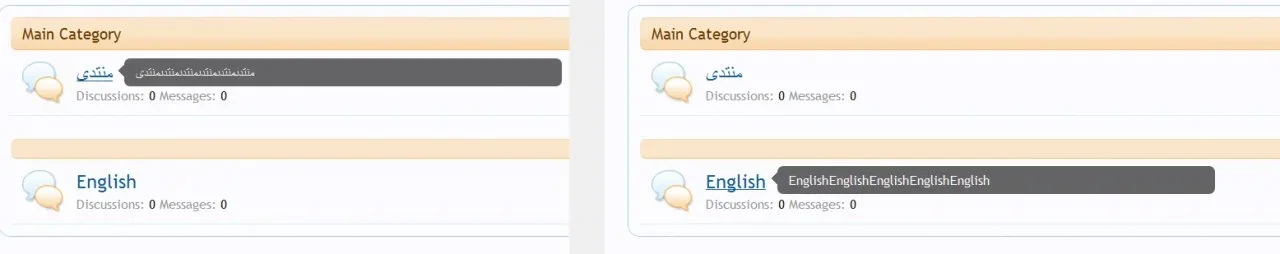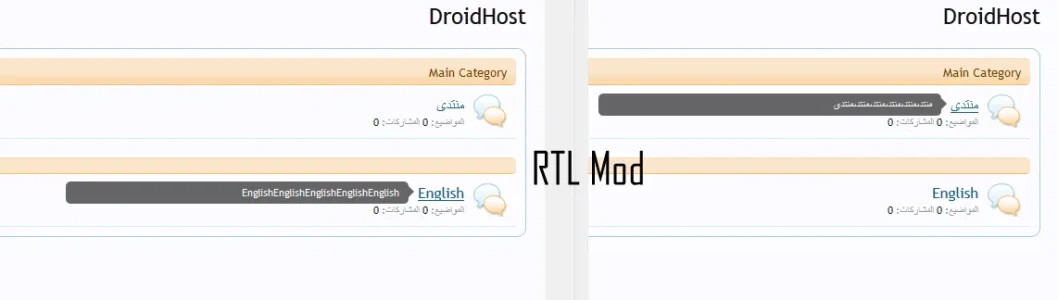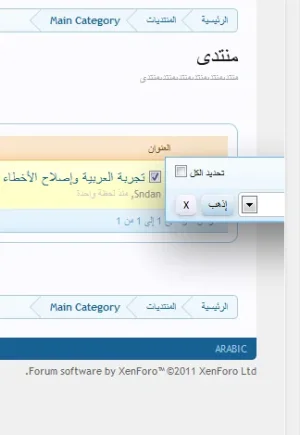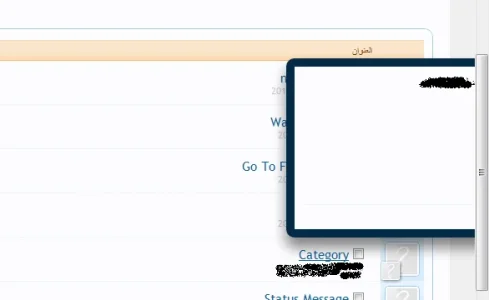DroidHost
Well-known member
1.1 b1
you can see in the pic below that the tooltip is over the text ...
I am not aware if there is Style [if condition] ... so if the language is RTL Adjust the Style proprieties accordingly
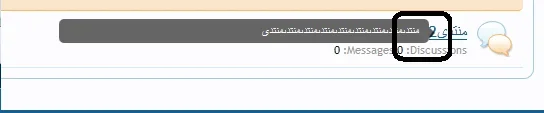
to solve it :
you can see in the pic below that the tooltip is over the text ...
I am not aware if there is Style [if condition] ... so if the language is RTL Adjust the Style proprieties accordingly
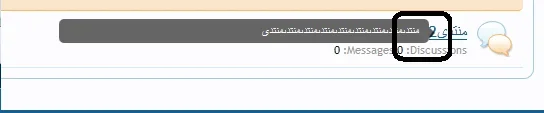
to solve it :
Tooltip->
Margin->right->-10px.
Tooltip Arrow->
Margin->top->-3px
with this solution even after going to LTR [English] it will display [properly] see Pic below
and here is RTL Mod