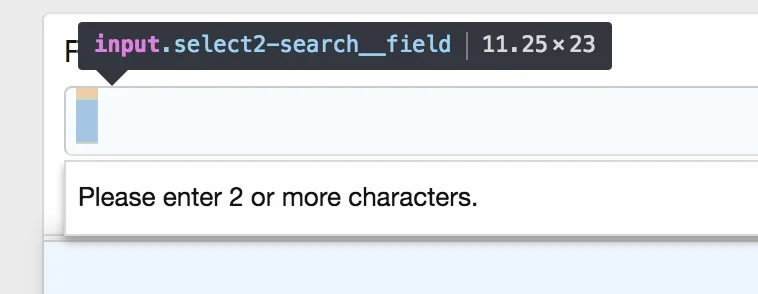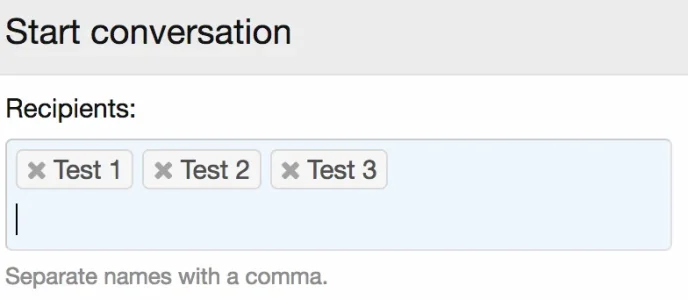Mr Lucky
Well-known member
I'll post here as I'm not sure it's a bug, and even if it is then it's presumably a trivial one.
It seems that right click paste into the conversation recipient field does not work ie no right click menu at all available. CTRL V (or CMD V on Mac) is fine.
Not a big deal as the key command works, I'm just curious more than anything.
It seems that right click paste into the conversation recipient field does not work ie no right click menu at all available. CTRL V (or CMD V on Mac) is fine.
Not a big deal as the key command works, I'm just curious more than anything.