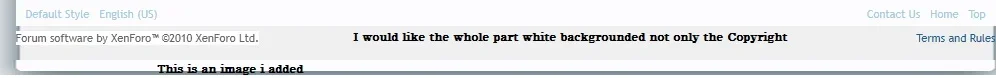Someone asked how to remove the underline on hover from the footer links so here are some simple edits to achieve that.
Again, add all custom css to EXTRA.css.
To remove the underline from the copyright text add this:
To remove the underline from Contact Us, Home & Top add this:
To remove the underline from Terms and Rules add this:
To remove the underline from the Style Chooser and Language Chooser add this:
Again, add all custom css to EXTRA.css.
To remove the underline from the copyright text add this:
Code:
#copyright .concealed:hover {
text-decoration: none !important;
}To remove the underline from Contact Us, Home & Top add this:
HTML:
.footerLinks a[href]:hover {
text-decoration: none;
}To remove the underline from Terms and Rules add this:
HTML:
#legal a[href]:hover {
text-decoration: none;
}To remove the underline from the Style Chooser and Language Chooser add this:
HTML:
.footer .choosers a[href]:hover {
text-decoration: none;
}