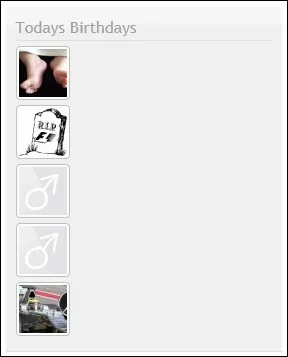R
ragtek
Guest
This add-on adds an sidebar block which shows the users, who have today birthday.
(Attention, ATM it doesn't include the timezone offset! It's using the servertime)
If nobody have birthday, the block won't be shown!
This add-on also respects the privacy settings.
(Attention, as all my sidebar blocks, this add-on requires my add-on helper framework)
After the installation, go into your acp => options => sidebar blocks and configure the position of the block
0 template edits required
0 new queries added
ATTENTION
If you're getting this error:
you have to change
file: Ragtek_TBSBB_Model
search for
replace with
(Attention, ATM it doesn't include the timezone offset! It's using the servertime)
If nobody have birthday, the block won't be shown!
This add-on also respects the privacy settings.
(Attention, as all my sidebar blocks, this add-on requires my add-on helper framework)
After the installation, go into your acp => options => sidebar blocks and configure the position of the block
0 template edits required
0 new queries added
ATTENTION
If you're getting this error:
Invalid id or tag 'xftest_data_ragtek.today_birthdays' : must use only [a-zA-Z0-9_]
you have to change
file: Ragtek_TBSBB_Model
search for
Code:
ragtek.today_birthdaysreplace with
Code:
ragtek_today_birthdays