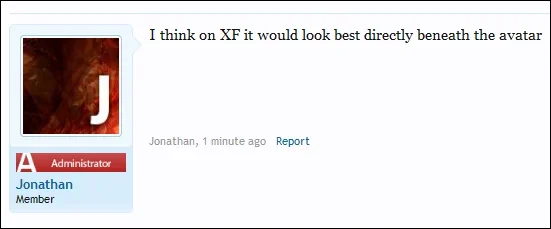-
This forum has been archived. New threads and replies may not be made. All add-ons/resources that are active should be migrated to the Resource Manager. See this thread for more information.
You are using an out of date browser. It may not display this or other websites correctly.
You should upgrade or use an alternative browser.
You should upgrade or use an alternative browser.
Professional Clean User Ranks (and PSD)
- Thread starter Jonathan
- Start date
Shadab
Well-known member
I just inlined all the styling since it's easy to do via Firebug. But for production, they should be separated. This html+css markup should achieve the same effect: (untested in other browsers)What css doc are you refrenceing with that html,
HTML:
<div class="messageUserBlock extended">
<!-- Extra markup for arrow -->
<div class="arrow"><span></span></div>
<!-- Width of image less than or equal to 122px -->
<img class="userRank" src="path/to/your/user_rank.png" />
</div>
CSS:
.messageUserBlock.extended {
margin-top: 10px;
padding: 2px 0pt;
background: #F0F7FC;
}
.messageUserBlock.extended .arrow {
border-color: transparent transparent #D7EDFC;
border-style: none solid solid;
border-width: medium 10px 10px;
position: absolute; top: -10px; left: 10px;
}
.messageUserBlock.extended .arrow span {
border-color: transparent transparent #F0F7FC;
border-style: none solid solid;
border-width: medium 10px 10px;
position: absolute; top: 1px; left: -10px;
}
.messageUserBlock.extended .userRank {
display: block;
margin: 0 auto;
}Personally I would put them in the postbit directly below the user title.
I like it inside the block as well. Heres an alternative placement:
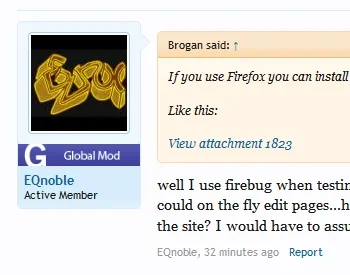
EQnoble
Well-known member
anotheralias
Well-known member
I love the nice clean streamlined look of them.
And as an aside, I'm happy to see that the "glass" fad is finally fading out.
EQnoble
Well-known member
You bring up a description in my mind. This design is fad-less (hyphenated to prevent making up words) and I say this with the greatest respect and regard to Jonathan. To elaborate on that I would like to point out that with color changes and pattern overlays you would be hard pressed to find a board that couldn't fit this in with minimal modification. The word I was thinking of by the way was universal.I love the nice clean streamlined look of them.
And as an aside, I'm happy to see that the "glass" fad is finally fading out.

Thanks again for this Jonathan I hope I can work this all in when I get my copy of XF
I never understood fads.
anotheralias
Well-known member
I agree, there's nothing remotely faddish about it - it's classic. Like the Little Black Dress, it'll never go out of style. 
You will need to crop the images to fit.They are bigger than the reserved space. How can I fix? xD
The message template is 124px wide.
projectego
Active member
They look very cool. Nice work. 
Vincent
Well-known member
You will need to crop the images to fit.
The message template is 124px wide.
Isn't there some small option to make the thingee there bigger?
José Guedes
Active member
How could I apply this to every Owner, Admin, Super Mod, Mod, Respected and Member of my community?
I would need multi in some of the members...
I would need multi in some of the members...
Vincent
Well-known member
It's simple, just change the user rank from 'Owner' to '<img src="pathtoimage/owner.png" alt="Owner">How could I apply this to every Owner, Admin, Super Mod, Mod, Respected and Member of my community?
I would need multi in some of the members...
José Guedes
Active member
Well, I'm using this, but it shows up in every user...It's simple, just change the user rank from 'Owner' to '<img src="pathtoimage/owner.png" alt="Owner">
José Guedes
Active member
Well, that's not really the objective.You got to change that in the admin cp on your profile
The title is supposed to be there, not the image as title.
Ranger375
Well-known member
I'm not the brightest when it comes to this, so I apologize lol. What code did you use and where did you paste it? in the CSS field for usergroups? I have been trying all sorts of combos with my test image and have gotten no where.
José Guedes
Active member
Well that code wont do much, because it would show the same image to all the users...I'm not the brightest when it comes to this, so I apologize lol. What code did you use and where did you paste it? in the CSS field for usergroups? I have been trying all sorts of combos with my test image and have gotten no where.