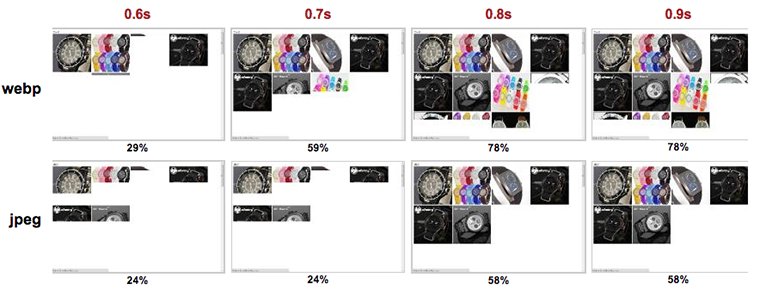eva2000
Well-known member
Interesting... proxy.php ? you mean to externally posted images ? what about local attachments ? I think short of you writing up a guide on how to do that, not even the majority of veteran Xenforo owners/users would know how to set that up let alone me who still isn't that familiar with Xenforo.That is quite easy, there is an option in GD to do that automatically. All you have to do is use proxy.php to determine if the browser supports webp or not. Then serve the appropriate file to client.
No doubt Nginx has fast static file performance, but ngx_pagespeed isn't about raw throughput shown in Siege, it's about serving optimally only what needs to be served in terms of css, js and images (particularly above fold on mobile and desktop devices) to all visitors and not just guests (nginx guest caching). You can still have a high static file request rate (Siege) but still have a slow user page loading experience.
Last edited: