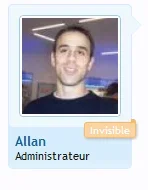Arik
Well-known member
This addon is an extension of a thread within the Template Modification forum. This thread will work to support the core addon, while that one can continue with modifications to the templates.
This will only work with Beta 4 and up (due to the template hooks).
Usage
This add-on adds a tag within the user information indicating that the user is online. The location is controlled by an option located within your Admin CP: Options -> Threads, Discussions and Conversations -> Online Display Location. By default, the following options are available:
V1.1 Updates
This will only work with Beta 4 and up (due to the template hooks).
Usage
This add-on adds a tag within the user information indicating that the user is online. The location is controlled by an option located within your Admin CP: Options -> Threads, Discussions and Conversations -> Online Display Location. By default, the following options are available:
- Above Avatar
- Below Avatar
- Above Username
- Below User Title
- Above User Extra Info
- Below User Extra Info
V1.1 Updates
- Displays Online/Offline depending on user's status
- Invisible users will display Online (Invisible) to admin and themselves, offline to the rest
- Invisible admins will display Online (Invisible) to moderators
- Separate classes for online/online (invisible)/offline, so you can control how each is displayed to users
- 3 phrases added: online, online_invisible, offline
- Upload the contents of the library directory to your website.
- Install the addon_OnlineStatus.xml file through your Admin CP.
- Uninstall the modification through your Admin CP
- Delete all files under the Asp/OnlineStatus directory