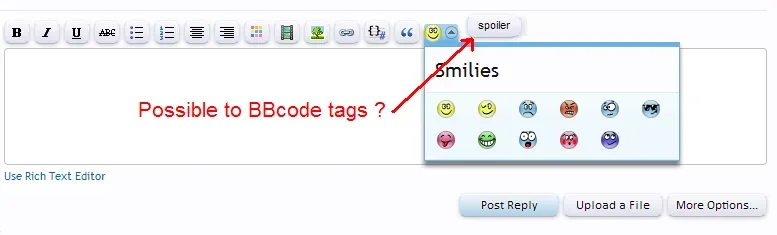Doesn't work at all but I got this message from firebug if I disable the display:none thing there and klick on a button in the plain editor mode.
View attachment 22495Code:else if(ctrl.selectionEnd || ctrl.selectionEnd == '0')
oops sorry I uploaded the wrong file, it should work now.