You are using an out of date browser. It may not display this or other websites correctly.
You should upgrade or use an alternative browser.
You should upgrade or use an alternative browser.
Resource icon
Minecraft Style 1.1.3
No permission to download
- Thread starter Erik
- Start date
Sway
Active member
looks so much better now, ThanksAdd this to EXTRA.css:
Code:.navTabs .navTab.selected .navLink { background: none; }
Jungalist81
Member
Oscar Harri
Member
Hello Eric, I would like to buy licence for three files for 8 dollars. Files I need are:
footer-bg.png
grass.gif
cloudsandsky.jpg
Is $8 Okay?
footer-bg.png
grass.gif
cloudsandsky.jpg
Is $8 Okay?
@ErikIt fixed it, thanks! There are still a few issues though, the page nav buttons at the bottom of the news block don't have a background, and there is a bit of white space between the Recent Threads title bar and the actual thread (not sure if that's intended, but it isn't present in Flexile):
View attachment 31169
any way to fix this?
Cal
Well-known member
How do you change the background color of the navbar links? I've more or less redesigned this theme to something almost unrecognizable to the base, but those little nav links keep alluding me.....
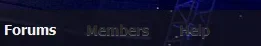
Another thing that has alluded me. How can I make the bread crumbs bar the same size as the side bar topic bars, and put them inline?

Another thing that has alluded me. How can I make the bread crumbs bar the same size as the side bar topic bars, and put them inline?

Sway
Active member
Mind telling me how you made that scrolling notice? That looks very nice!
if i remember correctly there is a tutorial somewhere in here - http://xenforo.com/community/resources/categories/template-modifications.32/ you can also find a lot of cool things if you look at all the threads, and comments.Mind telling me how you made that scrolling notice? That looks very nice!
Cal
Well-known member
How do you change the background color of the navbar links? I've more or less redesigned this theme to something almost unrecognizable to the base, but those little nav links keep alluding me.....
View attachment 33659
Another thing that has alluded me. How can I make the bread crumbs bar the same size as the side bar topic bars, and put them inline?
View attachment 33660
Still need help with this.....
Where is the theme creator?????
danmark2312
Member
Hmmm. For me it's a little bit off? Like the Forum tab is above the grassline and the login button totaly messes up. I found a fix, i have to delete the width: 0px then the login bar will be normal
Edit: The redactor toolbars buttons are gone :/
Edit: The redactor toolbars buttons are gone :/
Last edited:
KensonPlays
Well-known member
Thinking about using this, but on my localhost test, half of the images were missing. I uploaded the upload directory and then ran the XML but half the images were missing.
Daniel 'RTRD'
Well-known member
Daniel 'RTRD'
Well-known member
1.2 Menu fix:
Add that to EXTRA.css
Code:
#QuickSearchPlaceholder { display:none; }Daniel 'RTRD'
Well-known member
It does not support 1.2Howcome when i install this theme the layout is all messed up? Im really confused.
Daniel 'RTRD'
Well-known member
Changelog:
Minecraft 1.2.1-b1:
* Partial update for XenForo 1.2.1.
Demo:
http://retardedcraft.com/
Installation:
Minecraft 1.2.1-b1:
* Partial update for XenForo 1.2.1.
Demo:
http://retardedcraft.com/
Installation:
- Upload contents of the upload-folder to the webserver
- Install style via ACP
- Find "EWRblock_RecentNews.css"
- Add this to the end of the file:
Code:.recentNews .subHeading h2 { font-weight: bold; white-space: nowrap; overflow: hidden; text-overflow: ellipsis; } .recentNews .sectionFooter .continue { padding-top: 5px; padding-bottom: 5px; font-size: 12px; } - Find "EWRporta.css"
- Add this to the end of the file:
Code:.EWRporta_ArticleView .mainContent { padding: 0px 20px 5px; } .EWRporta_ArticleView .mainComments .titleBar { padding-top:5px; }
Attachments
Similar threads
- Replies
- 0
- Views
- 49
- Replies
- 1
- Views
- 17
- Replies
- 1
- Views
- 96
- Replies
- 0
- Views
- 14
- Replies
- 7
- Views
- 115