CFodder
Well-known member
... The free version does not have every thing the commercial version has but is usable.
Well no it's not as per my post above that seems to have been missed.
... The free version does not have every thing the commercial version has but is usable.
Do you have a XML upload sample file so I can follow the format? I'm only a basic, play at it, programmer
Also on the paid version how do i hide Powered by MicroDownloads® Version 1.1.5
Copyright © 2012 xfgeek.com. All rights reserved at the bottom of the pages?
I have logged into your site to buy but I still cant buy (I am an authorised xenforo user)
Removed a file through the AdminCP now getting the following error:
Using version 1.0.2b on XF 1.1.2
Do you have a XML upload sample file so I can follow the format? I'm only a basic, play at it, programmer
Also on the paid version how do i hide Powered by MicroDownloads® Version 1.1.5
Copyright © 2012 xfgeek.com. All rights reserved at the bottom of the pages?
I have logged into your site to buy but I still cant buy (I am an authorised xenforo user)
i will sort this out for you.
whats your username on xfgeek and ill update you
Its the same as here Tis-Food - thanks
ill have alook at this for you and let you know.
looking into this now will let you know what i findRemoved a file through the AdminCP now getting the following error:
Using version 1.0.2b on XF 1.1.2
I have updated this as there was an error in the code.
All you will need to do if you already have this version installed is to upload this file
library\MicroDownloads\ControllerPublic\index.php
Hi Sir, thanks for this add-on but i'm getting this error, i've tried putting paths of all level
FixMyStuff.In :: Let's fix and help fix...
Server Error
move_uploaded_file(/FMS_Forum/microdownloads/downloads/friend_invite_block_1360502454_705.zip) [function.move-uploaded-file]: failed to open stream: No such file or directory
- XenForo_Application::handlePhpError()
- move_uploaded_file() in MicroDownloads/Model/MicroDownloads.php at line 226
- MicroDownloads_Model_MicroDownloads->uploadFile() in MicroDownloads/ControllerPublic/index.php at line 400
- MicroDownloads_ControllerPublic_index->actionDoupload() in XenForo/FrontController.php at line 310
- XenForo_FrontController->dispatch() in XenForo/FrontController.php at line 132
- XenForo_FrontController->run() in /home/content/93/9706293/html/FMS_Forum/index.php at line 13
you have it set like thismove_uploaded_file(/microdownloads/downloads/friend_invite_block_1360503747_2428.zip)
you have it set like this
you need to change the upload path to this
/mcdownloads/downloads/
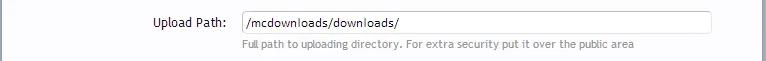
Silly me...sorry to bother you but it's still not working
View attachment 40234
i get this error
Server Error
move_uploaded_file(/mcdownloads/downloads/friend_invite_block_1360504845_4200.zip) [function.move-uploaded-file]: failed to open stream: No such file or directory
- XenForo_Application::handlePhpError()
- move_uploaded_file() in MicroDownloads/Model/MicroDownloads.php at line 226
- MicroDownloads_Model_MicroDownloads->uploadFile() in MicroDownloads/ControllerPublic/index.php at line 400
- MicroDownloads_ControllerPublic_index->actionDoupload() in XenForo/FrontController.php at line 310
- XenForo_FrontController->dispatch() in XenForo/FrontController.php at line 132
- XenForo_FrontController->run() in /home/content/93/9706293/html/FMS_Forum/index.php at line 13
Sorry Michael but still getting the same error I initially posted. First up tried installing just the single file you suggested, that didn't work so uploaded all the files and did an upgrade. Still getting the same error.
Same error here, any fix for this?Removed a file through the AdminCP now getting the following error:
Using version 1.0.2b on XF 1.1.2
We use essential cookies to make this site work, and optional cookies to enhance your experience.