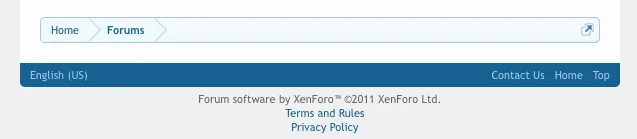Ryan Kent
Well-known member
I am just learning to modify XF templates and need some guidance. I am trying to modify the default footer a bit. I am leaving the XF copyright in tact on the left side, and the Home / Top links on the right. As for the rest of the links, I am trying to center them. Ultimately I would like to wind up the appearance of:
To start I found the "footer" template. I located the below code and tried to wrap it in a <DIV ALIGN=CENTER> </DIV> but that had no effect. I have that so close yet so far away feeling...
Code:
<html>
<head></head>
<body>
<DIV ALIGN=CENTER>
Copyright © 2011 TeraPVP.com, All rights reserved. <br>
<a href="http://www.terapvp.com/community/pages/privacy/">Privacy Policy</a> • <a href="http://www.terapvp.com/community/help/terms/">Terms & Rules</a> • <a href="http://www.terapvp.com/community/misc/contact/">Contact Us</a><br>
</DIV>
</body>
</html>To start I found the "footer" template. I located the below code and tried to wrap it in a <DIV ALIGN=CENTER> </DIV> but that had no effect. I have that so close yet so far away feeling...
Code:
<ul id="legal">
<xen:hook name="footer_links_legal">
<xen:if is="{$tosUrl}"><li><a href="{$tosUrl}">{xen:phrase terms_and_rules}</a></li></xen:if>
<xen:if is="{$xenOptions.privacyPolicyUrl}"><li><a href="{$xenOptions.privacyPolicyUrl}">{xen:phrase privacy_policy}</a></li></xen:if>
</xen:hook>
</ul>