You are using an out of date browser. It may not display this or other websites correctly.
You should upgrade or use an alternative browser.
You should upgrade or use an alternative browser.
Logo not showing on Facebook post
- Thread starter Peggy
- Start date
Peggy
in memoriam 2016
I added the fb image to ALL of the skins, just in case. No go.Peggy which site are you trying to do this on?
I see your not using the default skin ,I had to add the FB image in the skins I was using
example Flexile Dark "styles/flexiledark/xenforo"
Seem to work fine after that
HA at least yours is showing something!I wouldn't bother trying to troubleshoot Facebook stuff.
I spent some time on it this morning and it was just randomly adding whatever it wanted: logo, avatar, logo, etc.
Yes, it's just not the same thing each timeHA at least yours is showing something!
Really this can only be caching on Facebook's servers.
There's not much you can do except wait for it to update.
trilogy33
Well-known member
Favicon as Brogan says, favicon.ico in the root.
If using Firefox (I've found):
1. Delete the current bookmark you have for your site
2. Clear the browser cache CTRL+SHIFT+DELETE (in other words everything)
3. Type in the URL to your domain and the page loads, the favicon should show.
4. Re-bookmark it if needed.
Works for me, but can be a right pain in the bottom.
Now, Facebook:
Upon physically typing in your test thread URL into the Share section of Facebook - this happens:

It's pulling the Twitter Logo with no choice as to alternatives.
Next:
"Liking" the thread results in:...well nothing at the moment, but when it updates on my screen, I'll screenshot it.
I've checked my personal account and just to be sure, my FB "Page" too but nothing in there "recent" either, I've been all over it.
If using Firefox (I've found):
1. Delete the current bookmark you have for your site
2. Clear the browser cache CTRL+SHIFT+DELETE (in other words everything)
3. Type in the URL to your domain and the page loads, the favicon should show.
4. Re-bookmark it if needed.
Works for me, but can be a right pain in the bottom.
Now, Facebook:
Upon physically typing in your test thread URL into the Share section of Facebook - this happens:

It's pulling the Twitter Logo with no choice as to alternatives.
Next:
"Liking" the thread results in:...well nothing at the moment, but when it updates on my screen, I'll screenshot it.
I've checked my personal account and just to be sure, my FB "Page" too but nothing in there "recent" either, I've been all over it.
trilogy33
Well-known member
Checked my FB page: http://www.facebook.com/pages/Mx5life/202615446421168Next:
"Liking" the thread results in:...well nothing at the moment, but when it updates on my screen, I'll screenshot it.
I've checked my personal account and just to be sure, my FB "Page" too but nothing in there "recent" either, I've been all over it.
Nothing
Checked personal, nothing. Weird.
Like Brogan says though, troubleshooting FB can be a nightmare - one day everything will be ok, the next things break. Moving goalposts.
My logo.og took a good couple of weeks to show.
Peggy
in memoriam 2016
LOL yeah it is a nightmare. Thanks for checking. Brogan's FB posts are alternately showing his avatar, logo, avatar, and other stuff.
BUT I didn't know that they're doing some work on FB (what's new?), so that probably has alot to do with the caching issue.
I did what you instructed for the favicon, but no show yet. I'll give it a couple of more days, and try again.
Thanks for your help.
BUT I didn't know that they're doing some work on FB (what's new?), so that probably has alot to do with the caching issue.
I did what you instructed for the favicon, but no show yet. I'll give it a couple of more days, and try again.
Thanks for your help.
Peggy
in memoriam 2016
Yeah that's where I have it.Just put your favicon.ico in the root.
Ray
Active member
This facebook stuff is very strange. When I clicked the recommend button on this thread, Peggy's picture appeared instead of the Xenforo logo.
On my site I changed "recommend" to "like" but whenever I click the button, I get an error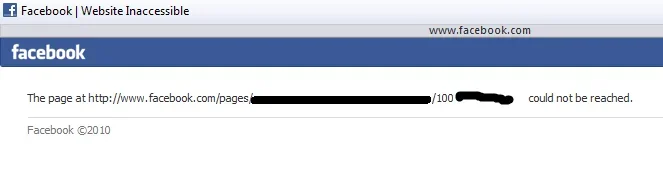
It does this with random threads and sometimes the thread's url appears instead of the thread title once published.
On my site I changed "recommend" to "like" but whenever I click the button, I get an error
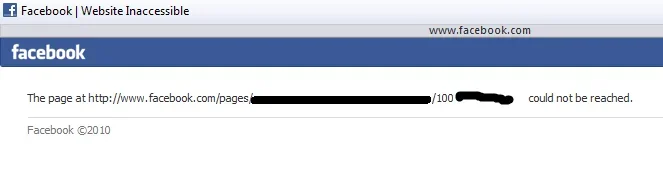
It does this with random threads and sometimes the thread's url appears instead of the thread title once published.
Trombones13
Well-known member
All of the above occurrences explain why I'm done trying to figure that out.  Mine usually shows the XF logo, though I haven't tried it with threads much (though when I do, it's usually the intended image--same as my avatar here--until I push submit, at which point it turns into an XF logo
Mine usually shows the XF logo, though I haven't tried it with threads much (though when I do, it's usually the intended image--same as my avatar here--until I push submit, at which point it turns into an XF logo  ).
).
Similar threads
- Replies
- 2
- Views
- 768
- Locked
- Suggestion
- Replies
- 1
- Views
- 11K
- Question
- Replies
- 22
- Views
- 3K
- Replies
- 1
- Views
- 1K
- Question
- Replies
- 3
- Views
- 1K