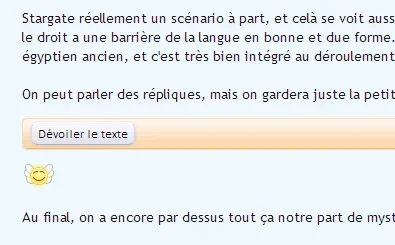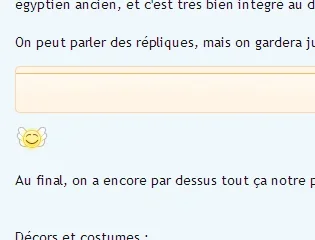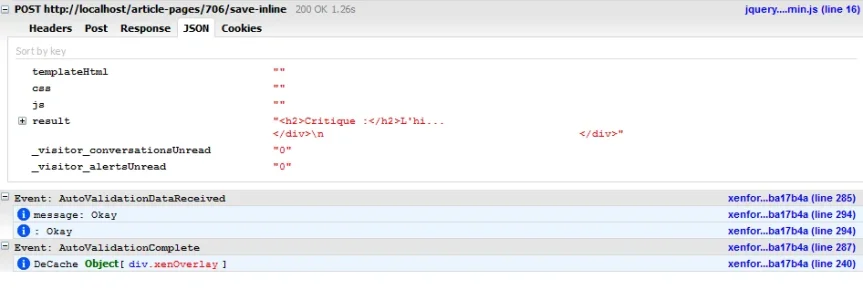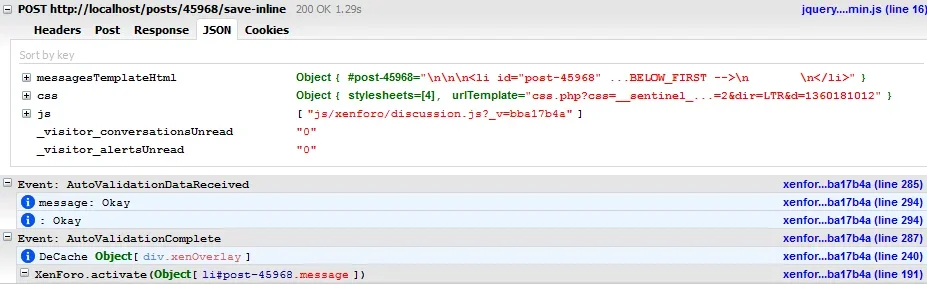Hi Waindigo,
I need some help identifying a bug or compatibility issue that, I believe, is javascript related. And I'm no good when it comes to javascript.
I have the BBCodeManager addon installed, and with it comes some BBCodes like Spoiler that use javascript.
In normal times it looks like this :
But when I edit an article page and save it inline, it seems that the BBCM javascript is not called up again for the modified content. The resulting content is using a "no javascript" version, see below:
I investigated a bit the error, and it seems that in the JS function
XenForo.UpdateArticlePage you simply modify the
innerHTML content of the article page.
Code:
document.getElementById('messageParsed').innerHTML = e.ajaxData.result;
I also noticed that the BBCM spoilers are displayed very well within standard forum messages, even after inline edition. I had a look at the XF javascript source for
XenForo.InlineMessageEditor (in
discussion.js, line 205). It uses a custom function instead of modifying the innerHTML attribute, line 227:
Code:
XenForo.showMessages(e.ajaxData, overlay.getTrigger(), 'instant');
and... this goes beyons my abilities.

Starting with the info I collected, could you have a look at this, please?