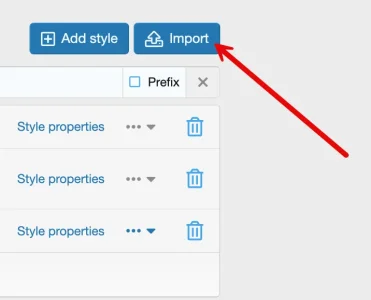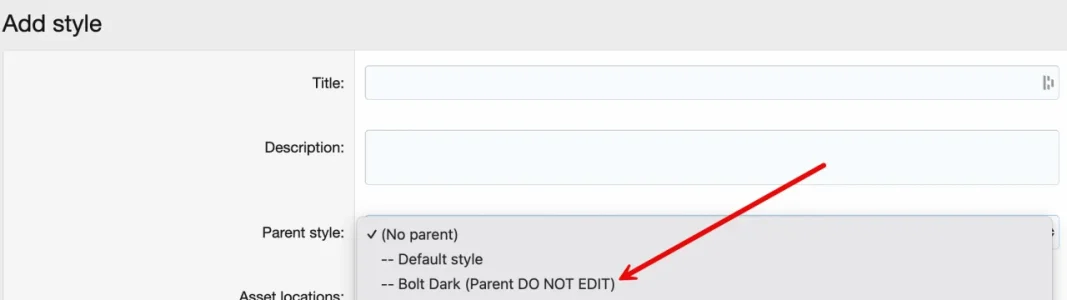I just recently upgraded to 2.2.1. Since there are problems with the current theme, I wanted to install a new one. I have tried install 4 different styles but it didn't work. I have tried it with various ways.
I have upload style files into the src/styles and import XML.
I have tried install .zip file to directly from the ACP.
In every attempt I am getting this error:
Please upload a valid style XML or archive file.
All add-ons already disabled.
I have upload style files into the src/styles and import XML.
I have tried install .zip file to directly from the ACP.
In every attempt I am getting this error:
Please upload a valid style XML or archive file.
All add-ons already disabled.