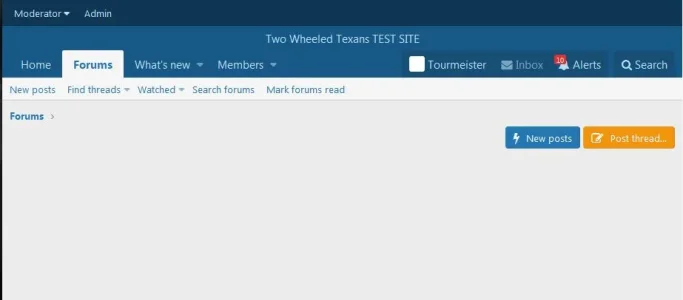tourmeister
Active member
Howdy,
I have tried in vain to use the search feature to see if there is already a thread on this, so if there is and I missed it, I apologize.
My site is at https://www.twtex.com/forums/
I created a subdomain test.twtex.com
I have verified that the domain is working. It is not yet password protected, but it will be.
Is there a thread somewhere that explains how to go about making a copy of my existing forum and database on the subdomain for testing so I can do a few practice runs on upgrading it to XF 2.1?
Thanks.
I have tried in vain to use the search feature to see if there is already a thread on this, so if there is and I missed it, I apologize.
My site is at https://www.twtex.com/forums/
I created a subdomain test.twtex.com
I have verified that the domain is working. It is not yet password protected, but it will be.
Is there a thread somewhere that explains how to go about making a copy of my existing forum and database on the subdomain for testing so I can do a few practice runs on upgrading it to XF 2.1?
Thanks.