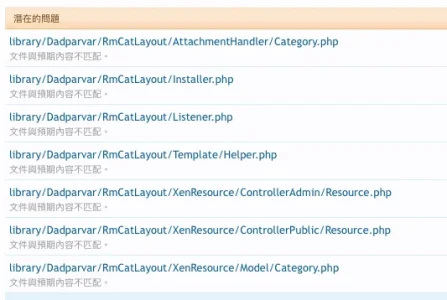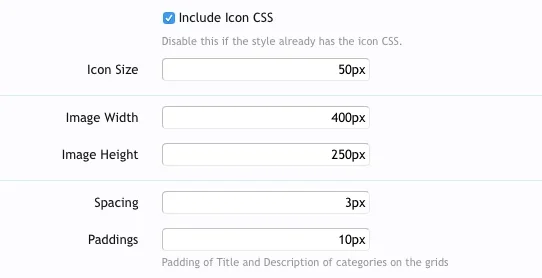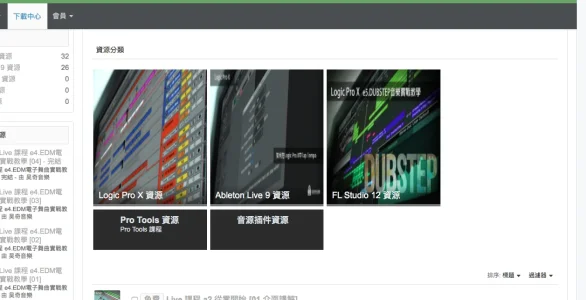Dadparvar
Well-known member
Dadparvar updated [HA] XFRM Categories Layouts with a new update entry:
new style properties
Read the rest of this update entry...
new style properties
- added: a new style property to let you set the color of title in fancy mode
- added: a new style property to let you set the color of description in fancy mode
Read the rest of this update entry...