DetroitCrow
Member
Wonderful.. I wanted to use this one on my site..Erik was last seen: Jul 15, 2013
Wonderful.. I wanted to use this one on my site..Erik was last seen: Jul 15, 2013
Code:body #loginBar .xenForm .ctrlUnit dd { position: relative; width: auto; } body #loginBar .xenForm .ctrlUnit dd .textCtrl, #loginBar .passwordOptions { width: auto; } body #loginBar .lostPassword { margin-top: auto; }
In Extra.css
That will be great I want to have some cool theme on my pageThe theme isn't working properly in 1.2. No news from the original creator on any updates. My plan is to have my development team update changes when new versions come out if Erik has discontinued support for this theme.
not work for me

Thank you AndyWith the author's absence, I have been working to update this style to 1.2.1 for the past few weeks. I use a child style so most of the customization happens there but I updated the main Flexile style to be compatible with 1.2.1
It is responsive and works for the most part. There are small works here and there that needs to be improved so I hope the community will jump in to fix this until the author comes back.
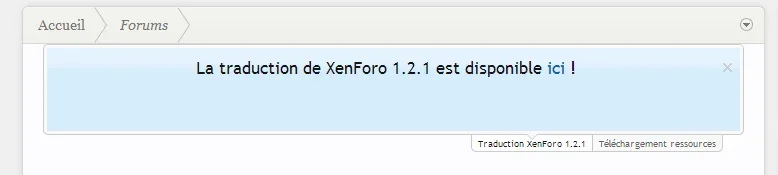
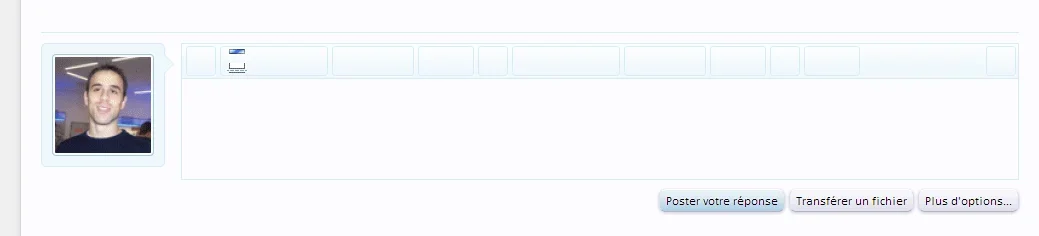
Thank you, work nowThe editor can be fixed by uploading the new editor icon image to the directory. Details here - http://xenforo.com/community/thread...nt-information-and-actions-to-be-taken.56027/
<property property_name="panelScroller" property_type="css"><![CDATA[{"background-color":"rgb(249, 249, 249)","border-color":"rgb(204, 204, 204)","border-radius":"5px","border-style":"solid","border-width":"1px","extra":"font-size: 13pt;\nbox-shadow: 0 1px 0 #FFFFFF inset, 0 1px 0 #FFFFFF;","margin-bottom":"10px","padding-all":"3px"}]]></property><property property_name="panelScroller" property_type="css"><![CDATA[{"background-color":"rgb(249, 249, 249)","border-color":"rgb(204, 204, 204)","border-radius":"5px","border-style":"solid","border-width":"1px","extra":"font-size: 13pt;\nbox-shadow: 0 1px 0 #FFFFFF inset, 0 1px 0 #FFFFFF;","margin-bottom":"10px","margin-top":"10px","padding-all":"3px"}]]></property>What is the link to your site? I can take a quick look and see which one need to be fixed.I just tested it but the CSS issue is still there for facebook integrated sites.
protected static function _getDefaultAvatarUrl(array $user, $size)
{
return "http://minotar.net/helm/{$user['username']}/".XenForo_Model_Avatar::getSizeFromCode($size).".png";
}There is another issue with the Flexile Theme. If you integrate with Facebook, the drop down login menu breaks again. The code in this forum helps fix the initial login drop down, but it breaks again when you add a facebook icon.
A crucial I need in our forums is setup so they can login with facebook. We set this up but our specific theme (flexile is broken). There is an issue with the other login button being distorted which is fixed when you add a few lines of code to extra.css. However with this one I can't seem to fix this. I was trying to add this to extra.css and it didn't fix the issue.
body #loginBar .fbLogin {
position: relative;
margin-top: auto;
width: auto;
float: right;
}
Really need help with this. This should be a simple fix but it's not working. Something specific I'm not doing right here.


We use essential cookies to make this site work, and optional cookies to enhance your experience.