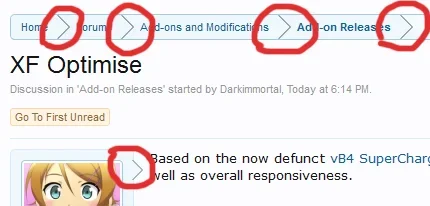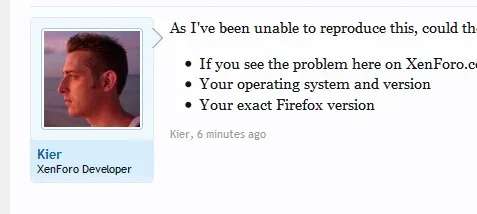You are using an out of date browser. It may not display this or other websites correctly.
You should upgrade or use an alternative browser.
You should upgrade or use an alternative browser.
Browser issue FF4 and small CSS problem
- Thread starter Romchik®
- Start date
Miko
Well-known member
Working fine on Firefox 4 on OS X.
Are you using FF on Windows?
Romchik®
Well-known member
Windows 7, 64 bit at home.Are you using FF on Windows?
Windows Vista, 32 bit at work.
John L.
Well-known member
You can download final version since 21 March. Try it.
I have this same issue at work. At home it's fine. I have Vista at work and Windows 7 64-bit at home.
Alien
Well-known member
Have you guys done a hard-refresh (CTRL-F5) also in FF 4 Final to clear the cache?
My install is completely fresh, which I do with a new major browser release. I exported my bookmarks, then did an uninstall of the previous FF and an install of the new FF. Not sure if that made any difference.
My install is completely fresh, which I do with a new major browser release. I exported my bookmarks, then did an uninstall of the previous FF and an install of the new FF. Not sure if that made any difference.
This appears to be a bug related to Firefox 4 with older versions of Windows. A little investigation with Firebug shows that ALL triangles in Firefox 4 have a hard, uncontrollable border.
Compare the following - on the left is FF4 under Windows XP, and on the right is FF4 on Mac OS. In both cases I have used Firebug to move the inner triangle on the user info block to the left by a few pixels, and recolored it yellow.
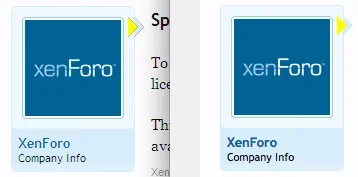
This looks like a fairly clear bug in Firefox related to Windows rendering to me. There's certainly nothing that we can do about it.
Compare the following - on the left is FF4 under Windows XP, and on the right is FF4 on Mac OS. In both cases I have used Firebug to move the inner triangle on the user info block to the left by a few pixels, and recolored it yellow.
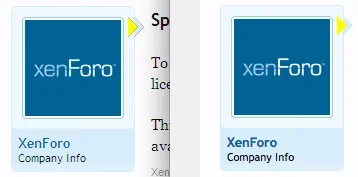
This looks like a fairly clear bug in Firefox related to Windows rendering to me. There's certainly nothing that we can do about it.
Romchik®
Well-known member
Kier, and what you think about this?
This fix it...
Code:
.breadcrumb .crust .arrow {
-moz-border-right-colors: #a5cae4;
}
.breadcrumb .crust .arrow span {
-moz-border-right-colors: #f0f7fc;
}
.messageUserBlock .arrow {
-moz-border-right-colors: #d7edfc;
}
.messageUserBlock .arrow span {
-moz-border-right-colors: #f0f7fc;
}This fix it...
Luke F
Well-known member
I have tracked it down to a bug with GDI rendering in Firefox 4, which would explain why only those with older versions of Windows see the bug.
I am on Windows 7 SP1 but have Direct2D specifically disabled via gfx.direct2d.disabled in about:config due to the horrendously bad font rendering it brings with it.
It hasn't been fixed throughout the entire beta phase, but then again maybe it hasn't been noticed/reported. I'll see about filing a bug report later.
I am on Windows 7 SP1 but have Direct2D specifically disabled via gfx.direct2d.disabled in about:config due to the horrendously bad font rendering it brings with it.
It does, but I'm reluctant to add a large amount of redundant, browser-specific CSS to fix what is clearly a browser bug that will almost certainly receive a fix from Mozilla fairly shortly.
It hasn't been fixed throughout the entire beta phase, but then again maybe it hasn't been noticed/reported. I'll see about filing a bug report later.
Alien
Well-known member
Unfortunate that this still occurs, on latest Firefox and latest Windows 8 RP.
There are endless Mozilla bug reports/threads about both their font problems and hardware acceleration issues and not ONE of the temporary workarounds fixes both the fonts AND the arrows.
Wish these would get fixed.
There are endless Mozilla bug reports/threads about both their font problems and hardware acceleration issues and not ONE of the temporary workarounds fixes both the fonts AND the arrows.
Wish these would get fixed.
Similar threads
- Replies
- 8
- Views
- 250
- Question
- Replies
- 2
- Views
- 222
- Replies
- 15
- Views
- 646
- Replies
- 1
- Views
- 114
- Replies
- 1
- Views
- 549