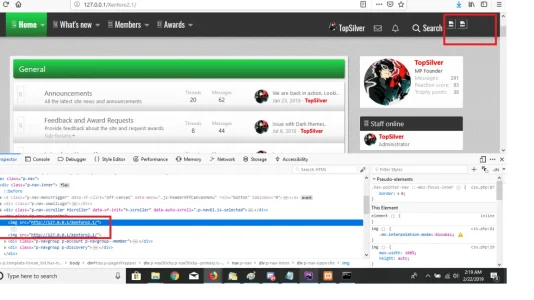Brad Padgett
Well-known member
So I have a simple question but I can't figure out how.
I have an image. It's a light bulb I want to stick in the nav bar to make a light switch (switch from light to dark style with a single click).
My easy question is inside the template modification what relative path can I use?
For example.
My image path:
src/addons/BP/LightSwitch/img/bulb-on.png
src/addons/BP/LightSwitch/img/bulb-off.png
The path to the template mod in the file system is this:
src/addons/BP/LightSwitch/_output/template_modifcations/public/BP_LightSwitch_d201.json
I've tried using the relative path to the template mod in the file system but even that doesn't work. Unless it's possible I was incorrect in my relative path I'm not sure what I'm missing? Is there a special code to insert relative image paths?
I'm going to tag a couple people just in case no one responds. But anyone that knows can help me.
@Sim @S Thomas
I have an image. It's a light bulb I want to stick in the nav bar to make a light switch (switch from light to dark style with a single click).
My easy question is inside the template modification what relative path can I use?
For example.
My image path:
src/addons/BP/LightSwitch/img/bulb-on.png
src/addons/BP/LightSwitch/img/bulb-off.png
The path to the template mod in the file system is this:
src/addons/BP/LightSwitch/_output/template_modifcations/public/BP_LightSwitch_d201.json
I've tried using the relative path to the template mod in the file system but even that doesn't work. Unless it's possible I was incorrect in my relative path I'm not sure what I'm missing? Is there a special code to insert relative image paths?
I'm going to tag a couple people just in case no one responds. But anyone that knows can help me.
@Sim @S Thomas