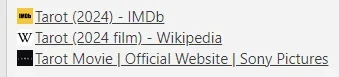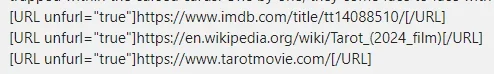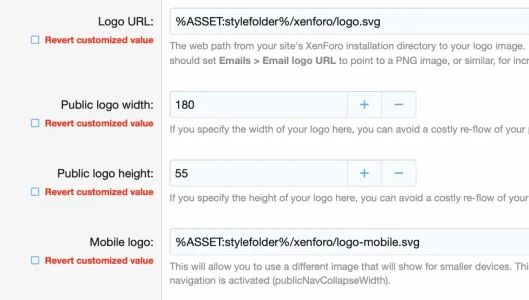cloudpro
Member
It would appear I used rclone using additional paths which messed up things. Im still uploading avatars but so for everthing looks perfect. An awesome app !!!Yes I just added https:// and images appear however avatars do not.
Ill PM you the URL.