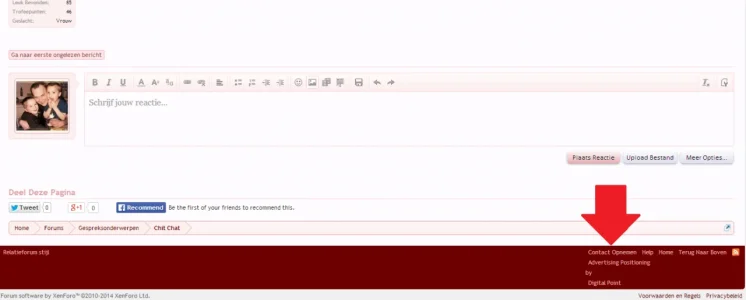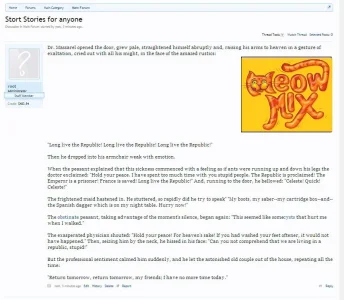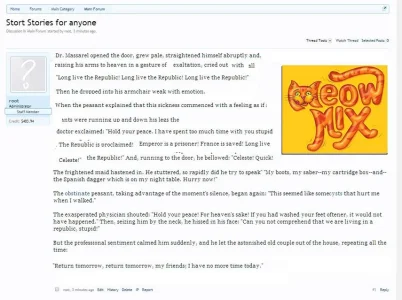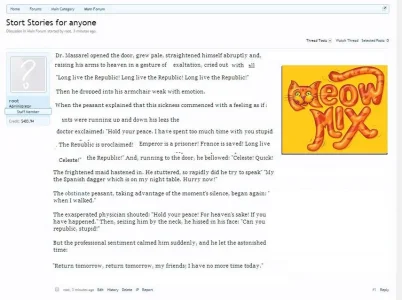digitalpoint
Well-known member
digitalpoint updated Digital Point Ad Positioning with a new update entry:
Added AdSense functions
Read the rest of this update entry...
Added AdSense functions
- New option: Certain forum categories can be set to never display AdSense
- New option: Certain forum categories can conditionally disallow AdSense if the thread has an image in it
- Moderators can manually flag a thread for AdSense suppression from Thread Tools menu
- Support for AdSense crawling on login-protected pages (private forums or conversations for example)
- Never show AdSense ads on login, logout, registration or error pages
- Internal code clean up
Read the rest of this update entry...