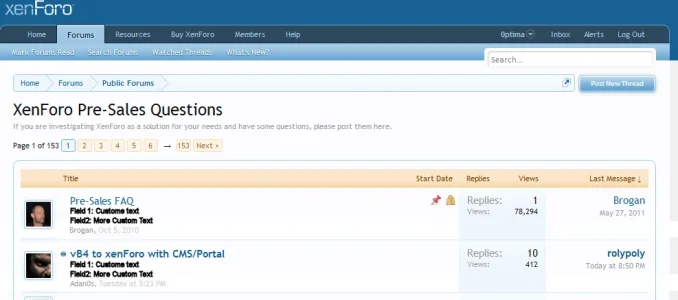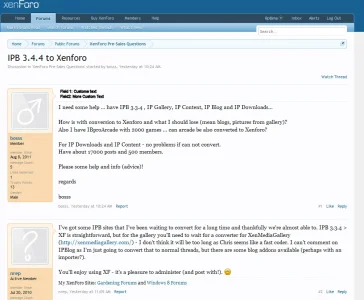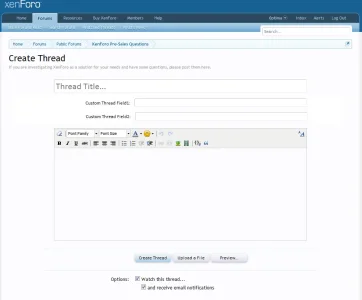CFodder
Well-known member
Could you try re-installing Custom Fields? I think this might happen if you install Resource Manager AFTER you install Custom Fields. I am trying to work out a way to get around this.
I did re-install it over the top of the current one when I got the error, would you like me to remove it completely and try again?