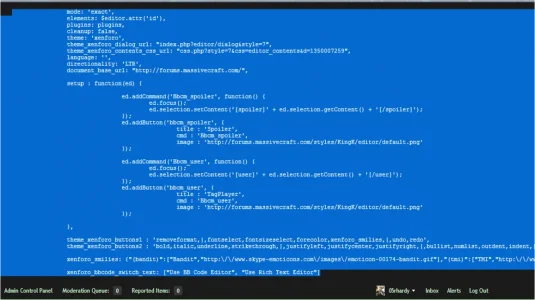You are using an out of date browser. It may not display this or other websites correctly.
You should upgrade or use an alternative browser.
You should upgrade or use an alternative browser.
Resource icon
Custom BB Code Manager v1.3.4
No permission to download
- Thread starter Jeremy
- Start date
yavuz
Well-known member
+ getting character errors with spoiler tag:

Thanks guys, the previous error is fixed. Just left with the odd character problem now.
cclaerhout
Well-known member
Ohhh I didn't download this version and had manually patched my files, that's why the version number wasn't correct.It was an easy fix. You assigned it version I'd of 5. V1.2.2 was given the same. So the upgrade script didn't run.
Well, you released it quick ^^ I haven't modified yet my addons, you give me supplementary work today
By the way, quick announce to users: the spoiler tag has also been modified, it's phrased and also works when Javascript is disabled. The text color should be the same than the background color with default style. If it's not, I've added an option in XenForo style option (bbcode section) to set the color of text.
Another point, the purpose of this button integration was to support XenForo. If you like it, please consider to make a small donations to XenForo developers. I don't have their paypal, I hope our beloving moderators can provide it
cclaerhout
Well-known member
Did you use this spoiler tag before?Thanks guys, the previous error is fixed. Just left with the odd character problem now.
cclaerhout
Well-known member
Not now please.Can someone please tell me how to setup the [goto] anchor bbcode. Or provide a file for install? I have no idea how to add it.
Could you please look these phrases:Thanks guys, the previous error is fixed. Just left with the odd character problem now.
bbcm_bbcode_spoiler_showspoiler
bbcm_bbcode_spoiler_hidespoiler
The bbcodes callback just uses the default phrases system.
yavuz
Well-known member
Not now please.
Could you please look these phrases:
bbcm_bbcode_spoiler_showspoiler
bbcm_bbcode_spoiler_hidespoiler
The bbcodes callback just uses the default phrases system.
Untouched:
Show Spoiler
Hide Spoiler
I'm using my own text, different than the default text.
Example:
cclaerhout
Well-known member
Oh I guess it's the new security provided a few posts before:Untouched:
Show Spoiler
Hide Spoiler
I'm using my own text, different than the default text.
Example:
Code:
addslashes(htmlentities($buttonText, ENT_QUOTES))yavuz
Well-known member
Oh I guess it's the new security provided a few posts before:
Code:addslashes(htmlentities($buttonText, ENT_QUOTES))
Ok, what do I need to change, where?
Thanks.
DRE
Well-known member
That's very nice of you bro.Ohhh I didn't download this version and had manually patched my files, that's why the version number wasn't correct.
Well, you released it quick ^^ I haven't modified yet my addons, you give me supplementary work today
By the way, quick announce to users: the spoiler tag has also been modified, it's phrased and also works when Javascript is disabled. The text color should be the same than the background color with default style. If it's not, I've added an option in XenForo style option (bbcode section) to set the color of text.
Another point, the purpose of this button integration was to support XenForo. If you like it, please consider to make a small donations to XenForo developers. I don't have their paypal, I hope your beloving moderators can provide itI know that serious and honest members will do this. I thank them for this.
cclaerhout
Well-known member
Solution 1: => Google searchOk, what do I need to change, where?
Thanks.
Solution 2: => Download the file, and replace yours (/library/KingK/BbCodeManager/BbCode/Formatter/Default.php)
Attachments
yavuz
Well-known member
Solution 1: => Google search
Solution 2: => Download the file, and replace yours (/library/KingK/BbCodeManager/BbCode/Formatter/Default.php)
When you don't know what you are looking for, uncle google won't be much of a help
cclaerhout
Well-known member
Did you do anything else than install the addon?I disable this addon because after install
1) First thing to remember: you don't have to disable the custom bbcode addon if you have a bug with the editor, you can just go to xenforo options => Buttons Manager => Disable Buttons Manager => YES ; otherwise all your bbcodes will not parse anymore.
2) Activate the [DEBUG] Display TinyMCE hook content (same path than above), go to see one of your page with the editor. Paste here the content of the debug.
3) Do you have other addons that modifies the editor?
Xantam
Active member
Code:
mode: 'exact',
elements: $editor.attr('id'),
plugins: plugins,
cleanup: false,
theme: 'xenforo',
theme_xenforo_dialog_url: "index.php?editor/dialog&style=7",
theme_xenforo_contents_css_url: "css.php?style=7&css=editor_contents&d=1350007259",
language: '',
directionality: 'LTR',
document_base_url: "http://forums.massivecraft.com/",
theme_xenforo_buttons1 : 'removeformat,|,fontselect,fontsizeselect,forecolor,xenforo_smilies,|,undo,redo',
theme_xenforo_buttons2 : 'bold,italic,underline,strikethrough,|,justifyleft,justifycenter,justifyright,|,bullist,numlist,outdent,indent,|,link,unlink,image,xenforo_media,|,xenforo_custom_bbcode,xenforo_code',
xenforo_smilies: {"(bandit)":["Bandit","http:\/\/www.skype-emoticons.com\/images\/emoticon-00174-bandit.gif"],"(tmi)":["TMI","http:\/\/www.skype-emoticons.com\/images\/emoticon-00184-tmi.gif"],":D":["Grin","http:\/\/www.skype-emoticons.com\/images\/emoticon-00102-bigsmile.gif"],":)":["Smile","http:\/\/www.skype-emoticons.com\/images\/emoticon-00100-smile.gif"],":(":["Sad","http:\/\/www.skype-emoticons.com\/images\/emoticon-00101-sadsmile.gif"],"8-)":["Cool","http:\/\/www.skype-emoticons.com\/images\/emoticon-00103-cool.gif"],";)":["Wink","http:\/\/www.skype-emoticons.com\/images\/emoticon-00105-wink.gif"],";(":["Cry","http:\/\/www.skype-emoticons.com\/images\/emoticon-00106-crying.gif"],":|":["Speechless","http:\/\/www.skype-emoticons.com\/images\/emoticon-00108-speechless.gif"],":*":["Kiss","http:\/\/www.skype-emoticons.com\/images\/emoticon-00109-kiss.gif"],":P":["TongueOut","http:\/\/www.skype-emoticons.com\/images\/emoticon-00110-tongueout.gif"],":$":["Blush","http:\/\/www.skype-emoticons.com\/images\/emoticon-00111-blush.gif"],":^)":["Wondering","http:\/\/www.skype-emoticons.com\/images\/emoticon-00112-wondering.gif"],"|-)":["Sleepzzz","http:\/\/www.skype-emoticons.com\/images\/emoticon-00113-sleepy.gif"],"|-(":["Dull","http:\/\/www.skype-emoticons.com\/images\/emoticon-00114-dull.gif"],"(inlove)":["InLOVE","http:\/\/www.skype-emoticons.com\/images\/emoticon-00115-inlove.gif"],">:)":["EvilGrin","http:\/\/www.skype-emoticons.com\/images\/emoticon-00116-evilgrin.gif"],"(talking)":["Talking","http:\/\/www.skype-emoticons.com\/images\/emoticon-00117-talking.gif"],"|-()":["Yawn","http:\/\/www.skype-emoticons.com\/images\/emoticon-00118-yawn.gif"],":&":["Puke","http:\/\/www.skype-emoticons.com\/images\/emoticon-00119-puke.gif"],"(doh)":["Doh","http:\/\/www.skype-emoticons.com\/images\/emoticon-00120-doh.gif"],":@":["Angry","http:\/\/www.skype-emoticons.com\/images\/emoticon-00121-angry.gif"],"(wasntme)":["Wasn'tMe","http:\/\/www.skype-emoticons.com\/images\/emoticon-00122-itwasntme.gif"],"(party)":["Party","http:\/\/www.skype-emoticons.com\/images\/emoticon-00123-party.gif"],":S":["Confused","http:\/\/www.skype-emoticons.com\/images\/emoticon-00124-worried.gif"],"(mm)":["Mmm","http:\/\/www.skype-emoticons.com\/images\/emoticon-00125-mmm.gif"],":X":["Sealed","http:\/\/www.skype-emoticons.com\/images\/emoticon-00127-lipssealed.gif"],"(wave)":["Hiii","http:\/\/www.skype-emoticons.com\/images\/emoticon-00128-hi.gif"],"(hug)":["Hug","http:\/\/www.skype-emoticons.com\/images\/emoticon-00134-bear.gif"],"(kate)":["Makeup","http:\/\/www.skype-emoticons.com\/images\/emoticon-00135-makeup.gif"],"(chuckle)":["Chuckle","http:\/\/www.skype-emoticons.com\/images\/emoticon-00136-giggle.gif"],"(clap)":["Clap","http:\/\/www.skype-emoticons.com\/images\/emoticon-00137-clapping.gif"],":?":["Think","http:\/\/www.skype-emoticons.com\/images\/emoticon-00138-thinking.gif"],"(nod)":["Nod","http:\/\/www.skype-emoticons.com\/images\/emoticon-00144-nod.gif"],"(shake)":["No!","http:\/\/www.skype-emoticons.com\/images\/emoticon-00145-shake.gif"],"(Y)":["Yes!","http:\/\/www.skype-emoticons.com\/images\/emoticon-00148-yes.gif"],"(N)":["No","http:\/\/www.skype-emoticons.com\/images\/emoticon-00149-no.gif"],"(handshake)":["ShakeHands","http:\/\/www.skype-emoticons.com\/images\/emoticon-00150-handshake.gif"],"(H)":["HEART","http:\/\/www.skype-emoticons.com\/images\/emoticon-00152-heart.gif"],"(U)":["Broken Heart","http:\/\/www.skype-emoticons.com\/images\/emoticon-00153-brokenheart.gif"],"(skype)":["Skype","http:\/\/www.skype-emoticons.com\/images\/emoticon-00151-skype.gif"],"(headbang)":["Headbang","http:\/\/www.skype-emoticons.com\/images\/emoticon-00179-headbang.gif"],"(smoking)":["Smoke","http:\/\/www.skype-emoticons.com\/images\/emoticon-00176-smoke.gif"],"(drunk)":["Drunkzzzd","http:\/\/www.skype-emoticons.com\/images\/emoticon-00175-drunk.gif"]},
xenforo_bbcode_switch_text: ["Use BB Code Editor", "Use Rich Text Editor"]Can anyone decipher?
cclaerhout
Well-known member
Do you have any problems? The code is good here (for THIS addon). If you have another addon that didn't implement a routine to check if this template has been modified previously and displays a button adding those kind of lines "theme_xenforo_buttons1 :.......", then you must find this addon and disable it. Same thing if one of your templates have been modified with the same coding.Can anyone decipher?
Xantam
Active member
I disabled the "table" plugin and the "tag" plugin, which would affect the Bbcodes and may have caused conflict, no change in the error. Only admins viewing a thread can see the error though. No other plugin I can see causing anything, I am quite confused. I re-uploaded the files and re-installed the XML too, no change
cclaerhout
Well-known member
What do you mean?
1) can you see the editor?
2) or do you automatically see the debug info?
by the way... your forum home page is using 89 queries...
1) can you see the editor?
2) or do you automatically see the debug info?
by the way... your forum home page is using 89 queries...
Xantam
Active member
Similar threads
- Replies
- 0
- Views
- 33
- Replies
- 3
- Views
- 29
- Replies
- 1
- Views
- 51
- Question
- Replies
- 1
- Views
- 59