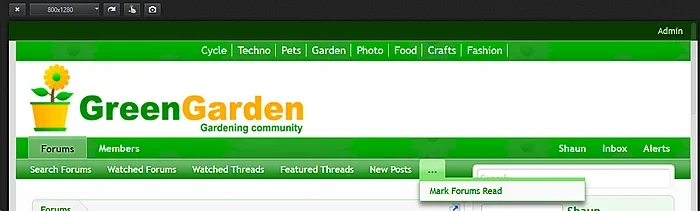As I understand it, currently you have one portal page for every featured thread, making it a bit difficult for users to look for threads from the same topic. Imagine you have a multiple platform gaming site and some of your users are only interested in featured threads about Xbox. So what they need is another portal page that lists only featured threads about Xbox topics. So in order to accomplish this you need a function to assign threads to categories when attempting to feature them. You can create categories in the ACP.Can you explain how both would work?
Every portal page of course needs its own URL. Here is a suggestion as to how the URLs can look like:
Code:
http://cliptheapex.com/featured/xbox/
http://cliptheapex.com/featured/nintendo/
http://cliptheapex.com/featured/playstation/
http://cliptheapex.com/featured/pie/Tags are basically the same thing, only that you can assign threads to multiple tags and you can create them in the ACP as well as on-the-fly when attempting to feature threads. They are meant to further categorize topics within the same categorie (for example Xbox One is a tag, Xbox360 is a tag, but Xbox is a categorie). Also here is a suggestion as to how the URLs can look like for tags:
Code:
http://cliptheapex.com/tag/xbox-one/
http://cliptheapex.com/tag/xbox360/
http://cliptheapex.com/tag/playstation-3/
http://cliptheapex.com/tag/apple-pie/I believe this would not conflict with the xentags add-on as it uses the route "tags". If required, you can further individualize the route to for example "ftag", "ftags", "ctag"or whatever.