Lisa
Well-known member
The way I read it was an option to show images that have been used for Featured Threads - to select an existing one - if maybe, you would like to use one image more than once.I don't understand.
Can you clarify?
The way I read it was an option to show images that have been used for Featured Threads - to select an existing one - if maybe, you would like to use one image more than once.I don't understand.
Can you clarify?
Is ther any other templates I need to change to have all of the FT's look similar?There are two templates:
- cta_featuredthreads_list_item - this is for the individual blocks on forum index, forum view, etc.
- cta_featuredthreads_featured_list_item - this is for the blocks on the dedicated page.
If you want them to look the same you will need to make the same edits to both.
Everything.I can't find any setting for this.
But I only want to change featured thread page content, here is what it does on your suggestion to my forum home page FT.Everything.
And I mean everything is controlled by Style Properties.
Copy the Style Property settings from the blocks for:
- Thread Content (Avatar)
- Thread Content (Icon)
- Thread Text (Avatar)
- Thread Text (Icon)
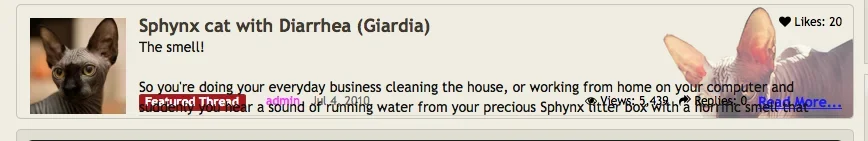
Avatars can't be scaled up.Also, a suggestion, it would be nice if the user avatar resizes to the same size as the custom image on the featured threads page, resized if ever updated.
But I only want to change featured thread page content, here is what it does on your suggestion to my forum home page FT.
Copy the Style Property settings from the blocks for:
He'll never learn that way. Though I can understand your reasoning.Tell you what, give me an ACP log in, it will be quicker and easier.
There should be no change to the forum home FT. Only change should be on the FT page itself - http://sphynxlair.com/community/threads/featured if thats possible to have the content different sizes (length) ft home page vs FT actual page.It is possible, if I knew what it is you wanted.
Your explanation isn't clear at all.
However, I'm going to log in and make some changes.
We use essential cookies to make this site work, and optional cookies to enhance your experience.