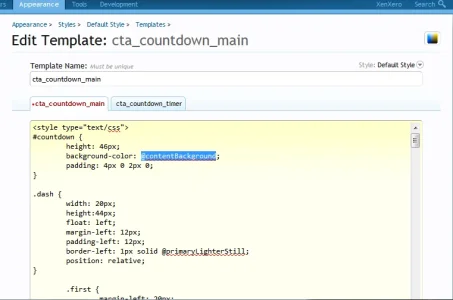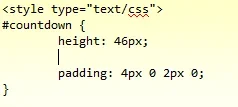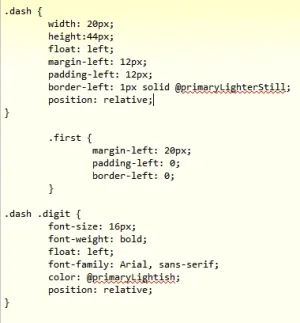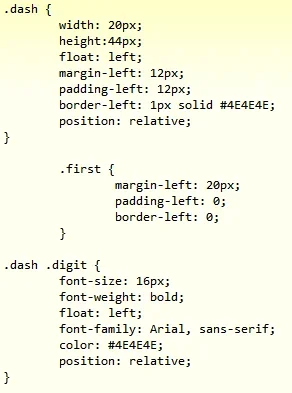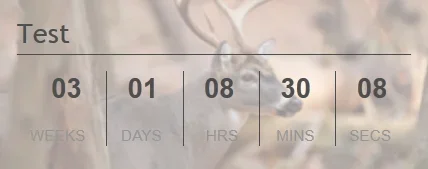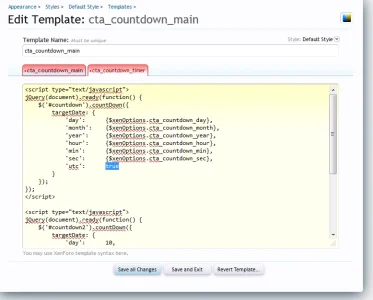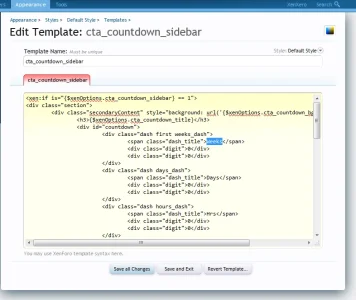Diana
Active member
I did it. I did it. I DIIIIIIIIID IT!
Well, actually I can't take credit. Mike of Audentio.com fixed it for me.

After struggling with the alignment I finally realized the problem I was having wasn't with the addon, it was getting it to work with the skin. Mike at Audentio.com where I bought the "Peachykeen" skin (love it!) was incredibly helpful. Not only does he have some of the best skins, his support is outstanding! If you're looking for beautiful skins and great support check out Audentio.com.
Well, actually I can't take credit. Mike of Audentio.com fixed it for me.

After struggling with the alignment I finally realized the problem I was having wasn't with the addon, it was getting it to work with the skin. Mike at Audentio.com where I bought the "Peachykeen" skin (love it!) was incredibly helpful. Not only does he have some of the best skins, his support is outstanding! If you're looking for beautiful skins and great support check out Audentio.com.