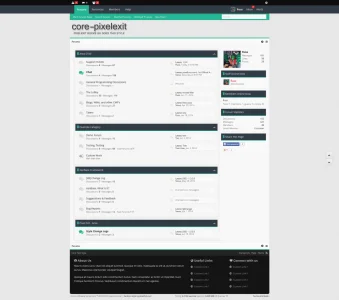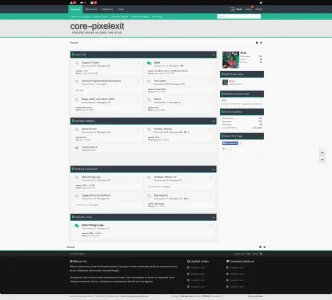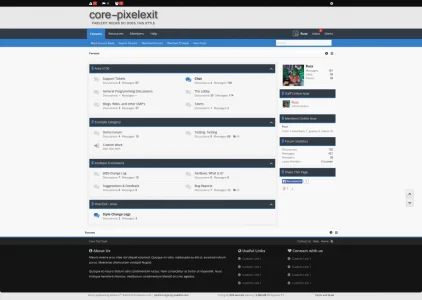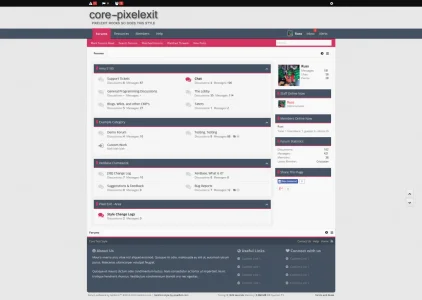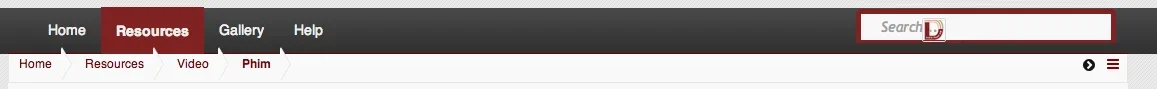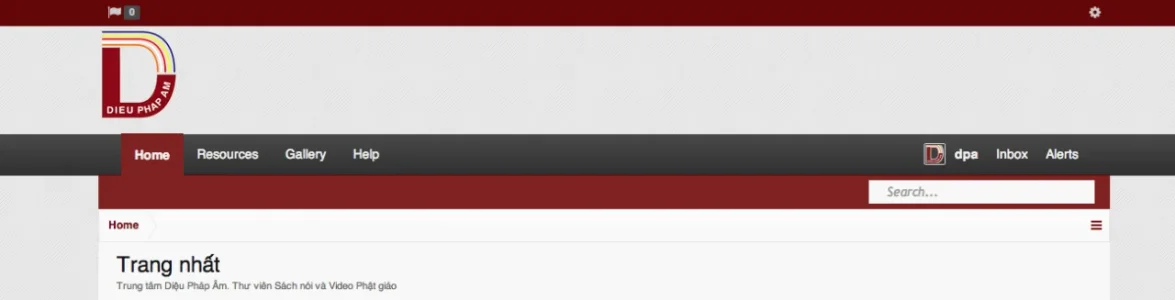Russ
Well-known member
This skin needs updaing. Can you please update it?
We usually like to update the same day a XenForo updates when it's required, but from 1.3.2 -> 1.3.3 all of our styles work fine with no outdated templates(I believe).
With that said we've been working on a XenBase update to add a few things/fix a few things which we'll push out shortly. Probably this weekend I'd say.