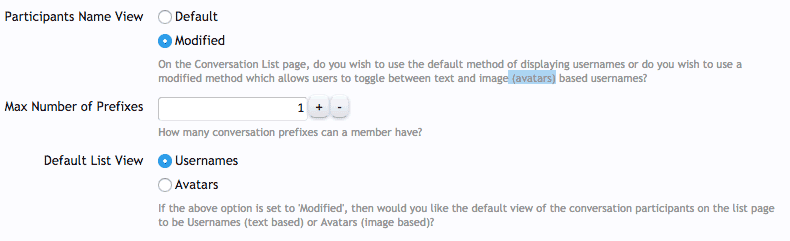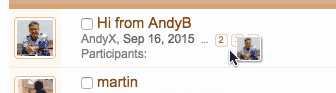LuvMeSumZen
Active member
This just worked fine for me. Go to Advanced Search, Select "Search Conversations", enter username
No, it doesn't provide the desired outcome. Of course I attempted it as soon as I started using XF and realized this feature was inexplicably absent. Using the search function only brings up a smattering of the intended UN's Conversations at best, mixed in with anything else that has the name or part of the name in it. For example searching Tony the search results also show every conversation by my members even with each other that have the name Tony in the title or text and that isn't the desired result.
I'm pretty sure, @LuvMeSumZen corect me if I'm wrong, they want to be able to filter their conversations page by username. So when you're looking at your inbox, there'd be a search bar where you can enter a username and it'll only show conversations (in the same type of view) that have that person as a participant.
Exactly.