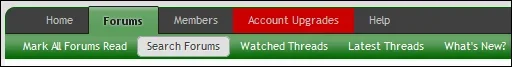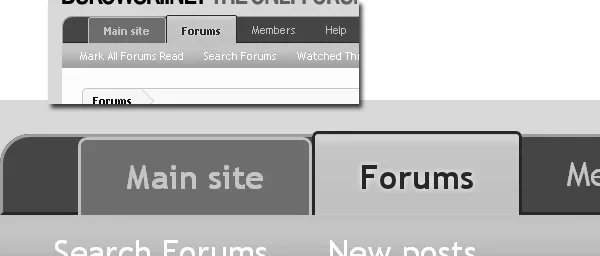Jamie
Well-known member
I have a Reset Password tab that shows only for Guest to make it simpler for my members to find it, since we merged two sites when we converted over xF.
What I would like to do it have that Tab a different color (red) or some other color that would make it stand out a little.
Can a single tab's color be changed?
Thanks,
Jamie
What I would like to do it have that Tab a different color (red) or some other color that would make it stand out a little.
Can a single tab's color be changed?
Thanks,
Jamie