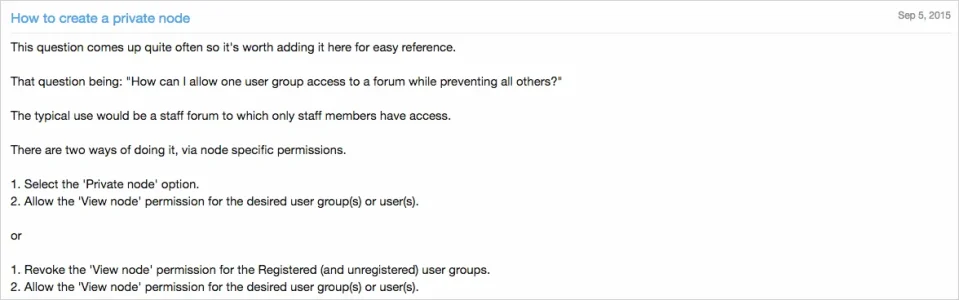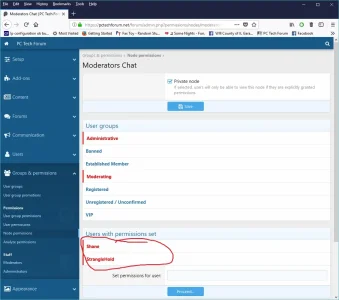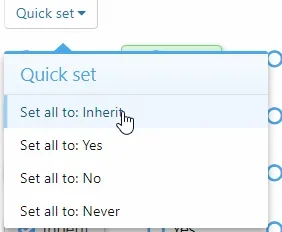We have this forum with a staff area and its seems I have to do a couple different steps to make sure permissions are set correctly.
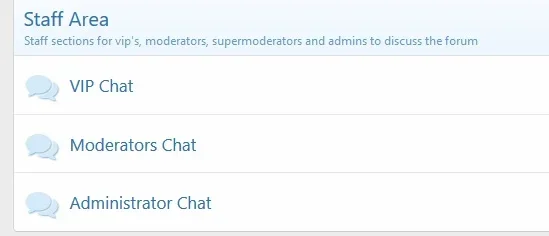
All I wanna do is have it so vip user group can access vip chat, Moderators can access moderator and vip, Amins can access admin, moderator and vip. Do administrators actually need to be checked for the moderating secondary user group? Cause it seems like if I disallow moderating to view admin chat then admins can't see admin chat, and I had an issue where moderators could see admin chat and until I actually had to create a special permission to where moderator couldn't view administrator chat node. I thought adminstrator group overuled moderating? I guess I could create a demo and some users and test permissions that way but was hoping someone here has a better solution. I would think its just a matter of setting permissions for the nodes and then taking a user and set secondary user group accordingly for whatever they need access to? Right now Staff Area is set to private node.
We originally had 1.5 so I could actually test persmissions by username so I could see what they could see. Now with 2.0 you can't. I'm kinda hesitant to go about fixing this
If you need any more screen shots let me know. Thanks.
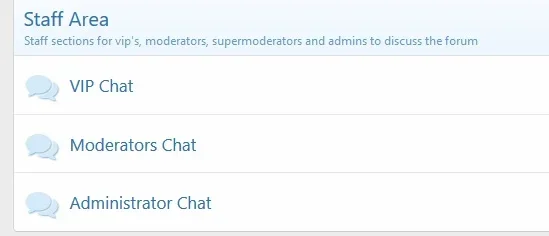
All I wanna do is have it so vip user group can access vip chat, Moderators can access moderator and vip, Amins can access admin, moderator and vip. Do administrators actually need to be checked for the moderating secondary user group? Cause it seems like if I disallow moderating to view admin chat then admins can't see admin chat, and I had an issue where moderators could see admin chat and until I actually had to create a special permission to where moderator couldn't view administrator chat node. I thought adminstrator group overuled moderating? I guess I could create a demo and some users and test permissions that way but was hoping someone here has a better solution. I would think its just a matter of setting permissions for the nodes and then taking a user and set secondary user group accordingly for whatever they need access to? Right now Staff Area is set to private node.
We originally had 1.5 so I could actually test persmissions by username so I could see what they could see. Now with 2.0 you can't. I'm kinda hesitant to go about fixing this
If you need any more screen shots let me know. Thanks.