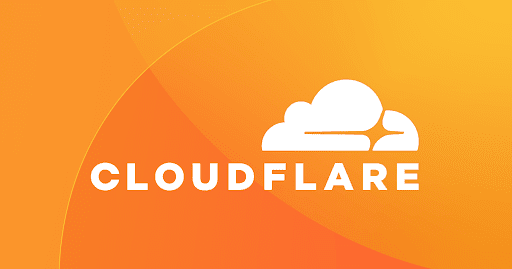Hmm yes, Litespeedtech had a great plugin for 1.x to use their cache engine, but at present time, it looks like they are working on a rewrite for XF2. Perhaps running memcache wouldn't add too much overhead, so thanks for that reply.
Here is another one, and I promise, this will probably be the last one:
Even though the external data URL is set to our CDN, and is working for avatars, I cannot help but notice that XF Media Gallery images are still referrencing /media and attachments are still being pulled locally. Is there something in the style editor that needs to be altered? We also use htaccess rewrites to try to catch all images, but it doesn't look like it is 100% effective right now. This makes me think that the path to attachments may be explicitly defined somewhere in the default XenForo styles as I believe it may have been in 1.x. Do you know where I would alter the attachment path (and possibly XenForo media gallery path) in the default XenForo theme, or is there some other mechanism to fix this?
For example, avatars and header images will point to the CDN, but attachments and media gallery images do not. I can only conclude that this is something defined in the actual style.
For example, an attached image will look something like this in the HTML (example):
Code:
<img class="lg-object lg-image" src="https://xenforum.com/attachments/win10-mike-july-png.30428/">
Similarly, non-image attachments appear in the HTML like this (example):
Code:
<a href="/attachments/w7f_16-12-2017-zip.35593/" target="_blank" title="W7F_16-12-2017.zip">W7F_16-12-2017.zip</a>
And finally, media gallery images appear in the HTML as (example):
Code:
<img src="/media/pups-image-jpg.717/full" class="js-mediaImage">
They are not pointing to, for instance, cdn.xenforo.com. Not sure what the solution is for this?
Thank you.