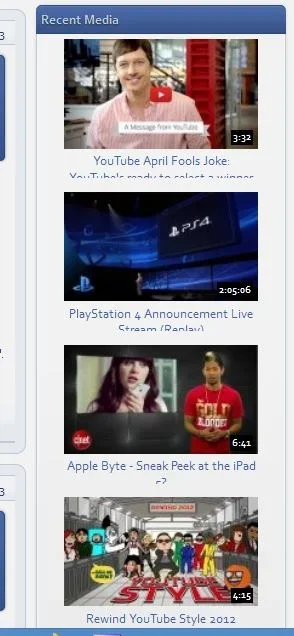Donnie La Curan
Active member
I am getting javascript errors on the site when this plugin is active. See this post:
http://xenforo.com/community/threads/js-error-when-clicking-links.48047/
No errors show up immediately. But it's when I click on a link that it will not function as it should and then "freeze" all the other links on the page. The only way to fix is to refresh the page and then right-click and open the link in a new tab.
http://xenforo.com/community/threads/js-error-when-clicking-links.48047/
No errors show up immediately. But it's when I click on a link that it will not function as it should and then "freeze" all the other links on the page. The only way to fix is to refresh the page and then right-click and open the link in a new tab.