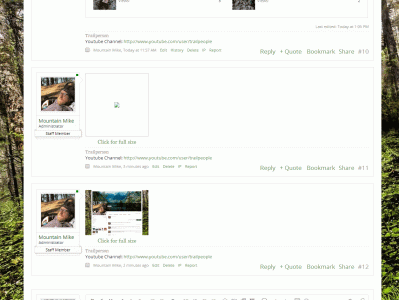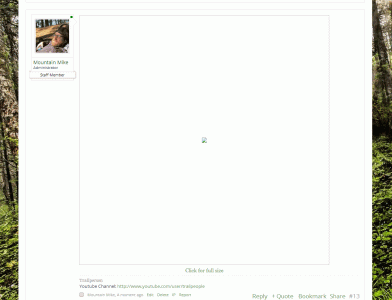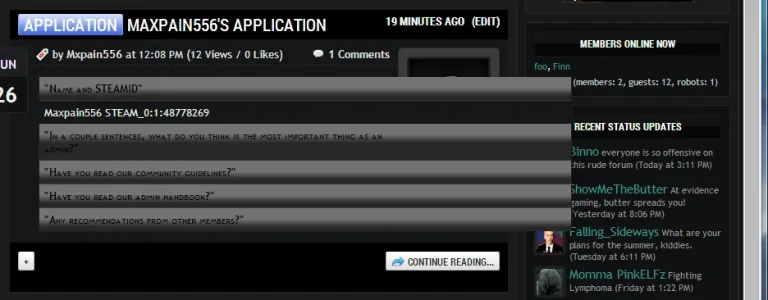cclaerhout
Well-known member
@Carla Birch
So about your skin that loads the other js, try to use the option "Comparaison tool - Move event load" and set it on "Load in the header" to see if it works. If it doesn't, this would require further investigation to check what is wrong about these two scripts. But another way would be to get rid of the js cookie script, since XenForo has its own JavaScript functions to set/unset cookies. So may be you should check this with Audentio. To see an example, see this js (only code related to cookies management).
So about your skin that loads the other js, try to use the option "Comparaison tool - Move event load" and set it on "Load in the header" to see if it works. If it doesn't, this would require further investigation to check what is wrong about these two scripts. But another way would be to get rid of the js cookie script, since XenForo has its own JavaScript functions to set/unset cookies. So may be you should check this with Audentio. To see an example, see this js (only code related to cookies management).