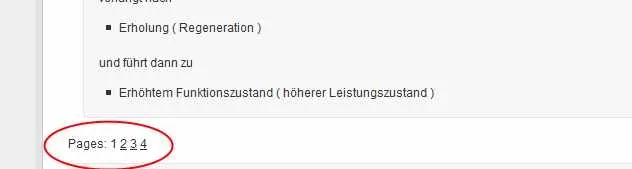You are using an out of date browser. It may not display this or other websites correctly.
You should upgrade or use an alternative browser.
You should upgrade or use an alternative browser.
BB Code Manager: BB Code XML Repository
- Thread starter Jeremy
- Start date
SchmitzIT
Well-known member
It has to be an unbroken string or they get added. http://xenforo.com/community/threads/bb-code-manager-bb-code-xml-repository.8470/page-2#post-155394
Thanks, I missed that. Seems to be solved now
EQnoble
Well-known member
I will be publishing a webpage soon of all my findings from satellite images soon...I don't really want to say too much until then but I will say that that image is just one image and it is in North America. The string of images, their locations (lat and long) and their approximation to each other is what set my brain on overload...Also notice that the image orientation is at due north or zero degrees according to the compass I believe at an altitude of just over 1 mile. I found this randomly after reading a very old text which I looked up after watching a documentary. The text under my own interpretation led me to search a general area and other symbols made of earthen material in that area basically pointed me to this. I can pm you a link when I publish the page if that would work for yah?Ant, totally off-topic, but where is that picture from? The mountain-range to the very left of the middle looks amazingly like queen Nefertiti.
EQnoble
Well-known member
Could you explain this better for me...I am not getting it?Question:
Is there any chance to a BBCode for pagination in thread posts? [newpage]
Im using normal posts for articles and some of them are very long. so the user must scroll some meters
SchmitzIT
Well-known member
I can pm you a link when I publish the page if that would work for yah?
Sure. If you're into that kind of stuff, shoot me a message on skype. I have some material that might interest you (am at work atm, so no skype, but i'll get in touch when I come home).
principia
Well-known member
CyberAP
Well-known member
Finally, in reply to that joke: http://xenforo.com/community/threads/bbcode-manager.5657/page-5#post-109763
Alternative spoiler
Hides a content and creates a shadow of it (blurry image effect).
Example
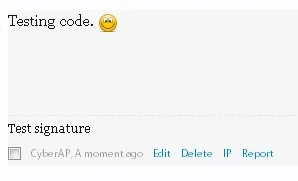
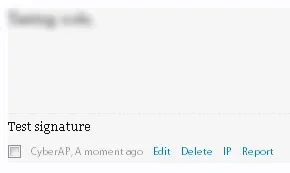
Installation
Alternative spoiler
Hides a content and creates a shadow of it (blurry image effect).
Example
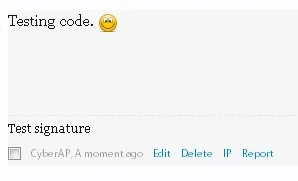
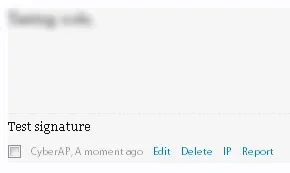
Installation
- Install bbcode_altspoiler.xml in your bbcode manager
- Open extra.css template in your style and paste this:
Code:.altspoiled {color: rgba(255,255,255,0); text-shadow: 0 0 10px black;} .altspoiled img {opacity: 0;} .altspoiled:hover {color: inherit; text-shadow: inherit;} .altspoiled:hover img {opacity: inherit;} - Done!
Attachments
EQnoble
Well-known member
This is a custom bbcode that needs an addon so it is in addon releases. I am notating it here however as it's primary purpose is to add some functionality via bbcodes for members to utilize.
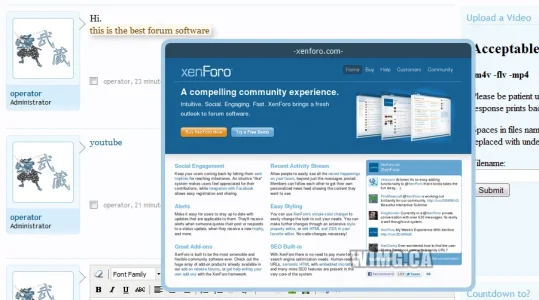
You can try it here...just hover over one of the links.
http://xenxero.com/threads/xxsp-demo-thread.15/
To get and use this...go here
http://xenforo.com/community/threads/xxsp-xenxero-site-previewer.17359/
install that addon, import the bbcode and your good to go.
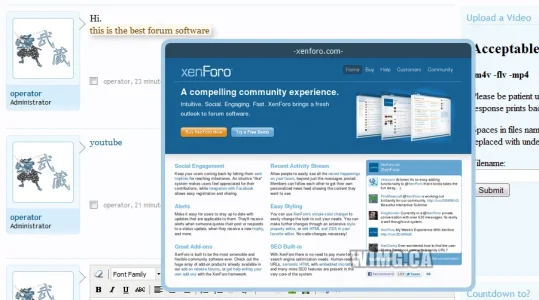
You can try it here...just hover over one of the links.
http://xenxero.com/threads/xxsp-demo-thread.15/
To get and use this...go here
http://xenforo.com/community/threads/xxsp-xenxero-site-previewer.17359/
install that addon, import the bbcode and your good to go.
EQnoble
Well-known member
as requested: http://xenforo.com/community/threads/bb-code-mp3-player.17626/#post-230657
Uses google's mp3 player
Usage:
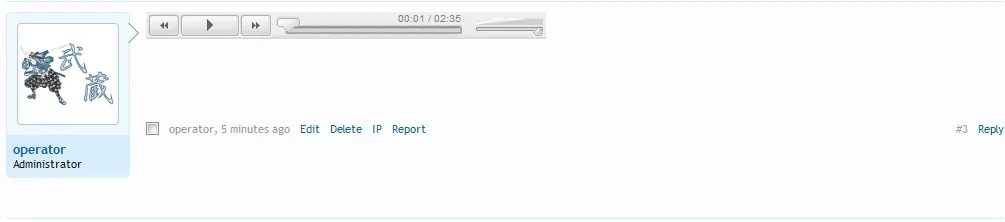
Uses google's mp3 player
Usage:
Code:
[gmp3]xenxero.com/data/media/audio/wijb.mp3[/gmp3]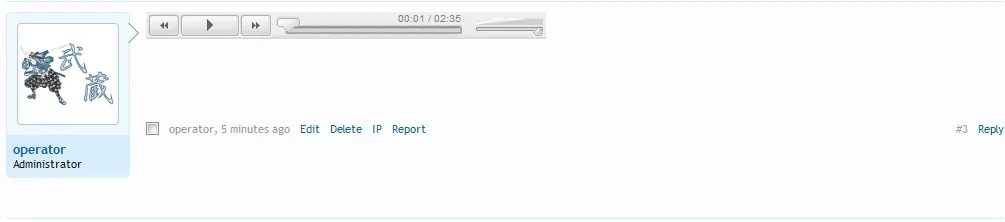
Attachments
Stacy Enco
Member
I could use some help on a custom bb code useing this guide.
http://www.aionarmory.com/syndication.aspx#tooltips
would like to use either the weapon toltip picture or the link that pop ups the tool tip
i have tryed a few things and got it part working but my efforts have failed
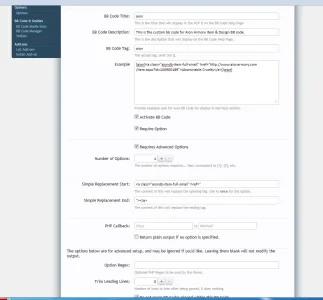
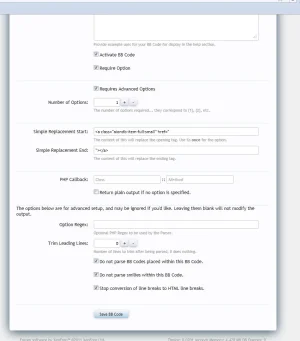
Was hopeing someone could take a crack at it and get it working and here how it is on my site so far hover mouse over link http://www.leftbehind.info/forum/threads/testing-our-armory-coding.2/
hope some 1 can get this working for me.
This was the way it worked perfectly in vbulletin
http://forum.gameznetwork.com/f16/aion-armory-bbcode-15034/
http://www.aionarmory.com/syndication.aspx#tooltips
would like to use either the weapon toltip picture or the link that pop ups the tool tip
i have tryed a few things and got it part working but my efforts have failed
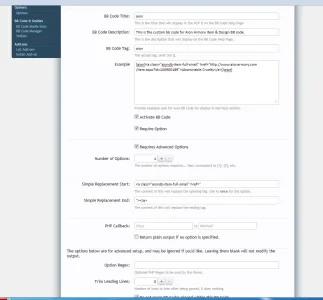
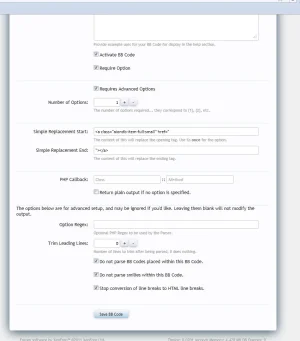
Was hopeing someone could take a crack at it and get it working and here how it is on my site so far hover mouse over link http://www.leftbehind.info/forum/threads/testing-our-armory-coding.2/
hope some 1 can get this working for me.
This was the way it worked perfectly in vbulletin
http://forum.gameznetwork.com/f16/aion-armory-bbcode-15034/
Stacy Enco
Member
can you tell me how i should set up the custom bb code page so i can get it working right?
EQnoble
Well-known member
I could use some help on a custom bb code useing this guide.
http://www.aionarmory.com/syndication.aspx#tooltips
would like to use either the weapon toltip picture or the link that pop ups the tool tip
i have tryed a few things and got it part working but my efforts have failed
View attachment 17149View attachment 17150
Was hopeing someone could take a crack at it and get it working and here how it is on my site so far hover mouse over link http://www.leftbehind.info/forum/threads/testing-our-armory-coding.2/
hope some 1 can get this working for me.
This was the way it worked perfectly in vbulletin
http://forum.gameznetwork.com/f16/aion-armory-bbcode-15034/
can you tell me how i should set up the custom bb code page so i can get it working right?
Ok I have that done...Just checking to see if the scripting they offer has more options for use. I don't know how to over-ride the styling that gets applied from their scripting so I did not include the image based a tag for now until I can figure it out. I will upload what I have done once I run a couple more tests.
EQnoble
Well-known member
All this does is really include the js for Aion Armory syndication overlay for pages classified by item or spell (things like skills fall under this)...there really is nothing to this thing. The remote js does all the work.
Installation:
You literally can use the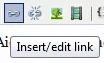 button after typing something ....you could also include an image as normal into a post and have this apply as well just like I did below with an image as normal in xenforo. The image links to the demo where you can see it working.
button after typing something ....you could also include an image as normal into a post and have this apply as well just like I did below with an image as normal in xenforo. The image links to the demo where you can see it working.
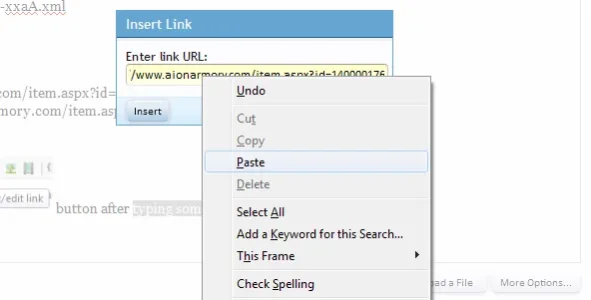
Oddly enough after making the bbcodes I realized they were pretty useless seeing that the url tag on links that have data to display in an overlay display them.
Installation:
- download and extract xxaA_v1.0.0.zip
- upload the CONTENTS or the UPLOAD folder to your forum root.
- Install addon from addon-xxaA.xml
Code:
[url=http://www.aionarmory.com/item.aspx?id=140000176][url]You literally can use the
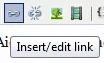 button after typing something ....you could also include an image as normal into a post and have this apply as well just like I did below with an image as normal in xenforo. The image links to the demo where you can see it working.
button after typing something ....you could also include an image as normal into a post and have this apply as well just like I did below with an image as normal in xenforo. The image links to the demo where you can see it working.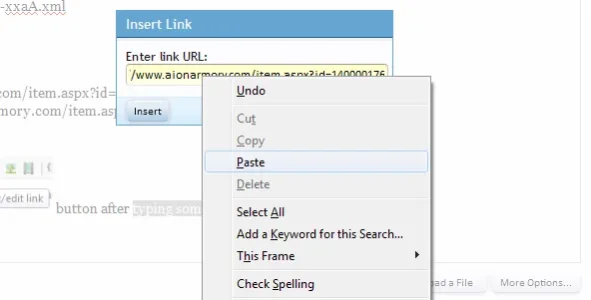
Oddly enough after making the bbcodes I realized they were pretty useless seeing that the url tag on links that have data to display in an overlay display them.
Attachments
Stacy Enco
Member
nice.
EQnoble
Well-known member
The aionarmory.com syndication mod has been updated now to include in the .zip the bbcodes for items, spells and recipes that will pull the image automatically. The bbcodes can also be adjusted for small, medium and large by finding and changing large to either small or medium.
usage is as follows one example for each which you can see in action by clicking the titles:
Items
___________________________________________________________
Recipes
____________________________________________________________
Spells
the url at aionarmory.com will let you know which bbcode to use... look after the final / for:
spell.aspx?id=xxxxxx
item.aspx?id=xxxxxx
recipe.aspx?id=xxxxxx
the part right before the .aspx will tell you which it is.
usage is as follows one example for each which you can see in action by clicking the titles:
Items
Code:
http://www.aionarmory.com/item.aspx?id=111100401
-becomes
[item=111100401][/item]___________________________________________________________
Recipes
Code:
http://www.aionarmory.com/recipe.aspx?id=155006289
-becomes
[recipe=155006289][/recipe]____________________________________________________________
Spells
Code:
http://www.aionarmory.com/spell.aspx?id=1207
-becomes
[spell=1207][/spell]the url at aionarmory.com will let you know which bbcode to use... look after the final / for:
spell.aspx?id=xxxxxx
item.aspx?id=xxxxxx
recipe.aspx?id=xxxxxx
the part right before the .aspx will tell you which it is.
Stacy Enco
Member
good job it is now working as the orginal addon that was made for a differant forum engine ages ago great job. and thankyou very much for all your hard work
Similar threads
- Replies
- 1
- Views
- 34
- Question
- Replies
- 0
- Views
- 29
- Replies
- 0
- Views
- 30
- Replies
- 1
- Views
- 45
- Question
- Replies
- 1
- Views
- 36