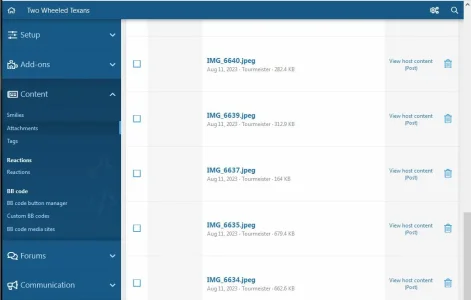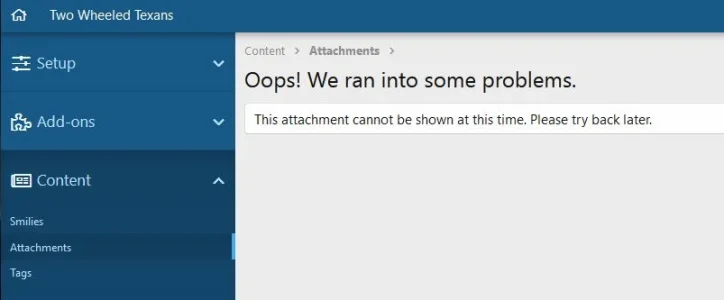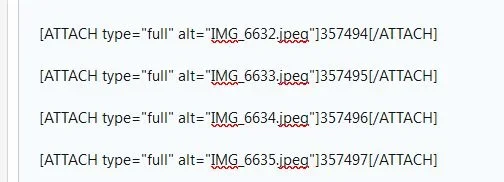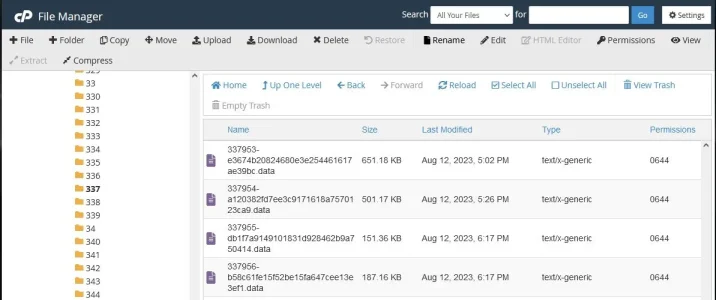tourmeister
Active member
I had an issue where I had to use a VERY recent backup to restore my database. By recent, I mean within an hour prior to the problem. Fortunately, this was in the wee hours of the night when there was little activity on the site, so there was no real loss of data by overwriting the active database with the backup. However, when looking through a long thread that has MANY image attachments within the posts, the images no longer appear. All that is seen is the file name of the images. What is strange is that this only happens in the first half or so of the posts in the thread and then after a certain point, in fact in the middle of a particular post, the images appear as they should for every remaining post in the thread. Here is that post,

 www.twtex.com
www.twtex.com
Every post before that looks like the first part of that post with just the filenames and no image. Every post after that one shows the images as they should. Given that the bulk of the posts in this particular thread that include images are posts made by me, I could manually go into each post and re-attach the images, but that would be a LOT of work. Also, it is affecting posts by different users where I would not be able to go in and re-attach the images. It is possible there are other threads that are affected, but I have not looked for them as of right now. I have no idea what might be causing this or how to fix it.
I am hoping it is something simple...
There comes a time...
Thanks for sharing. Great pics. If you're like me, you stare and stare and stare and take countless pics that just never quite capture the majesty and beauty of it all.
Every post before that looks like the first part of that post with just the filenames and no image. Every post after that one shows the images as they should. Given that the bulk of the posts in this particular thread that include images are posts made by me, I could manually go into each post and re-attach the images, but that would be a LOT of work. Also, it is affecting posts by different users where I would not be able to go in and re-attach the images. It is possible there are other threads that are affected, but I have not looked for them as of right now. I have no idea what might be causing this or how to fix it.
I am hoping it is something simple...