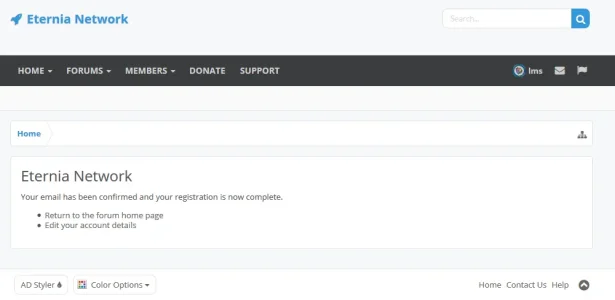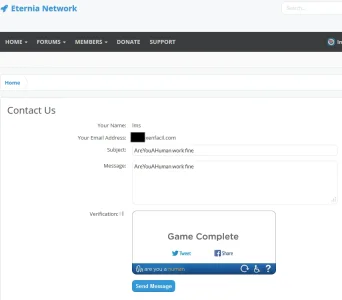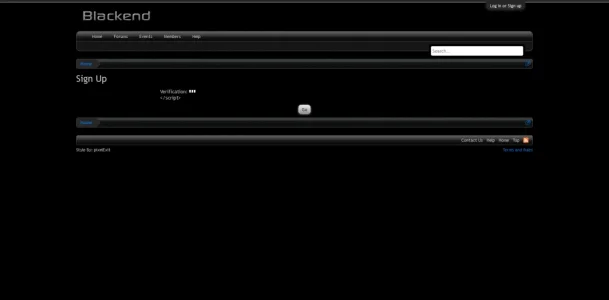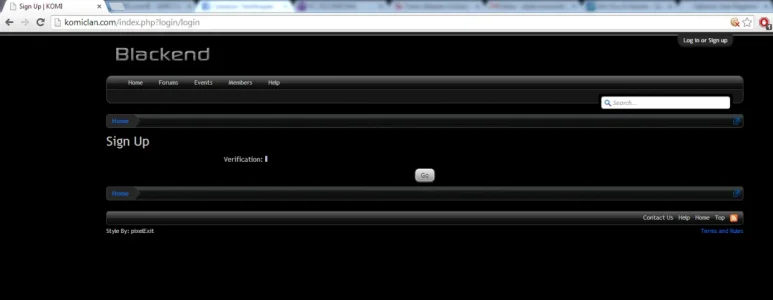DistortedDorian
Active member
I have no clue what is wrong, nobody is able to register now, it says:
[*] Enable CAPTCHA for Guests
[*] Use AreYouAHuman
[*] CAPTCHA for ALL members into 'Contact Us' and 'Change Password' forms
[*] Use AreYouAHuman
AYAH PUBLISHER KEY [ I have put it here ]
AYAH SCORING KEY [ I have put it here ]
I'm using the latest update which came out 2014 Apr 7 (12 days ago).
I have selected these options:Please correct the following errors:
- You did not complete the CAPTCHA verification properly. Please try again.
[*] Enable CAPTCHA for Guests
[*] Use AreYouAHuman
[*] CAPTCHA for ALL members into 'Contact Us' and 'Change Password' forms
[*] Use AreYouAHuman
AYAH PUBLISHER KEY [ I have put it here ]
AYAH SCORING KEY [ I have put it here ]
I'm using the latest update which came out 2014 Apr 7 (12 days ago).