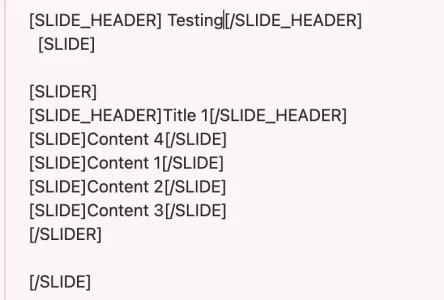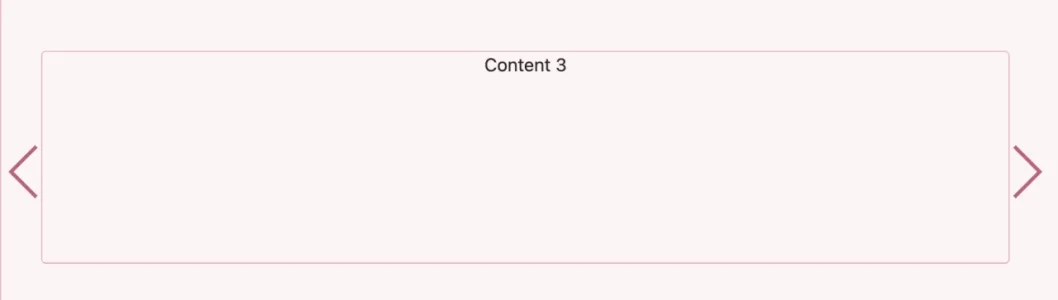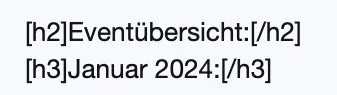Not a total dealbreaker but somewhat annoying: Since I installed this add on recently I've some unexpected side effects in the normal Editior (not raw BB-mode), it seems to partly break the WYSIWYG editor:
• when I copy/paste text snippets (even the smalles ones) from websites there is often addional layout-bb-code added along with the text that I did not intend to copy or use like i.e. a
tag around the text in
• this BB code ist displayed in the WYSIWYG Editor as BB-Code, not with what it actually does (which is somewhat annoying) and - as I do not want it anyway - I have do manually delete it. Which is totally annoying as it is an extra step that should not be necessary.
• when I edit an existing post (that was written before installing the plugin) there are often added headline codes like
around extisting headlines in WYSIWYG mode while the headline is already there and displayed as such.
• also, sometimes headlines are not displayed as headlines in WYSIWYG mode but with the headline tags, looks like this (this is the WYSIWYG editor and before installing this plugin the headlines were displayed as headlines):
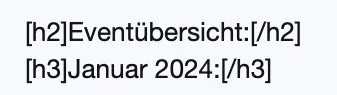
• sometimes additional headline tags (that were not there before) are added above existing headlines and displayed in the saved post as raw BB code, which clearly should not be the case. Looks like that:

(this is NOT in edit mode but the published post view)
All of these issues show up when editing posts that were written before this addon was installed. I did not actively use the possiblities of the addon yet, so no experience what it does when creating new posts. Bought it mostly because of sliders, latex and accordion (though for the latter I use
a free addon for quite some time that works well w/o issues) which I intended to use in certain situations in future. I installed the addon silently not long ago, no user seems to have recognized or used it yet. Because of the named negative side effects I think about deactivating or uninstalling it - which is a bit of a shame as it is not a cheap addon.
I am running XF 2.2.15, so nothing to do with incompatiblities with 2.3