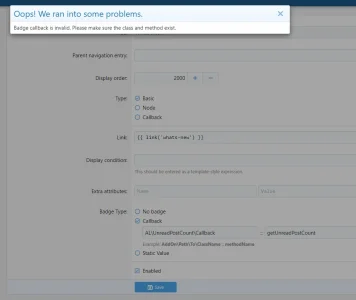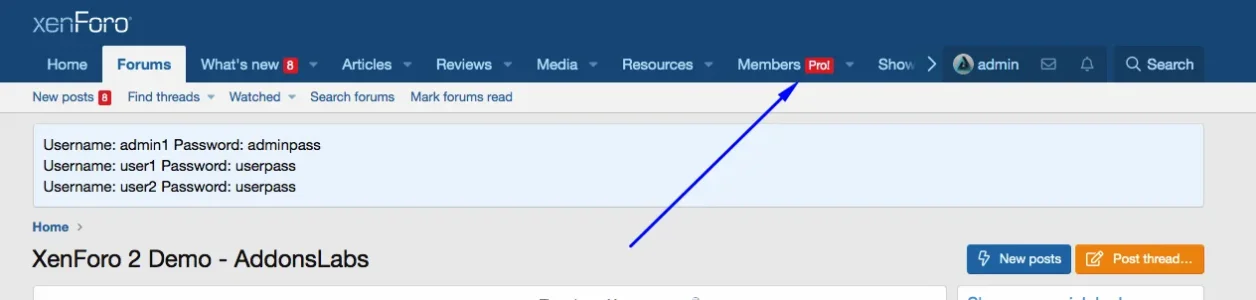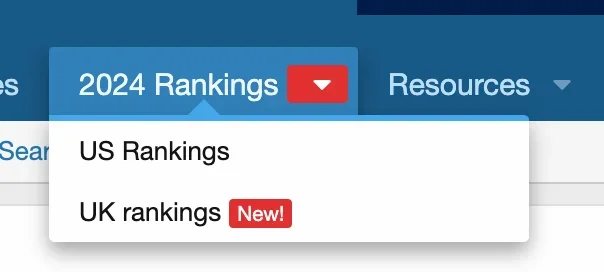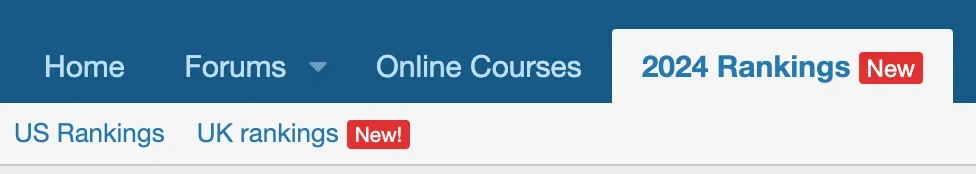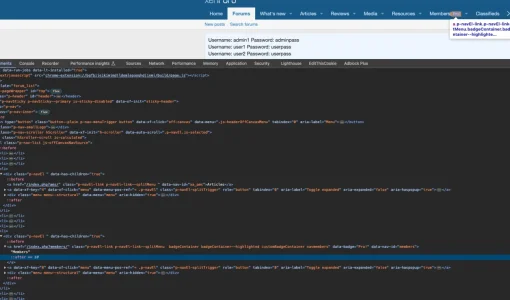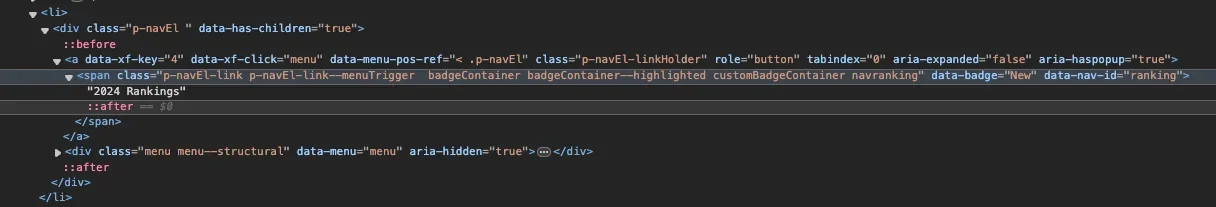The reason it does not work is difference of your layout from the default XenForo layout. By default, XenForo navigation has two
a elements, one for the navigation item, another one for the arrow next to it. The "after" presudo-class on the first element is used to put the badge, and that does not conflict with the second element, which also has an
after pseudo-class used to display the arrow:
View attachment 302933
On your board, however, there is just a single link with a
span element in it, which is used by your theme to add the arrow:
View attachment 302934
As you can see, the "badge" classes are used to the same
p-navEl-link element, just it is used differently on your board.
The only solution would be to somehow customize the add-on to add the CSS class to the parent
a element for your theme. We are not using a template modification, but hook into navigation building process of XenForo and add it using default
attributes key of navigation item, so your theme simply puts these attributes on another element compared to the default layout. So an easier fix would be checking why your navigation has different layout and fixing it with your designer.
Thank you!