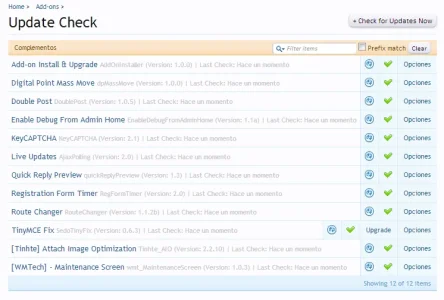Lucas
Well-known member
Hey Chris, I think I might have found a bug, here's the thing. One of the add-ons I have installed, TinyMCE Fix, actually, still shows like it requires an upgrade to the latest version when it actually has the latest version, using the upgrade option does not fix it.
What I noticed is the version in the resource manager is 0.63, while the add-on installer displays it as 0.6.3. Sounds to me like something is failing to verify it's the same version. Here's a quick screenshot:
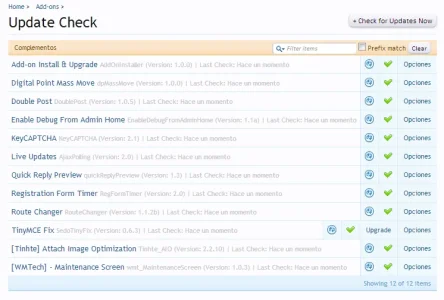
What I noticed is the version in the resource manager is 0.63, while the add-on installer displays it as 0.6.3. Sounds to me like something is failing to verify it's the same version. Here's a quick screenshot: