Pierre Boulanger
Active member
Anything i can do about it?I think this is an issue from Waindigo Last Posts Avatar?
Anything i can do about it?I think this is an issue from Waindigo Last Posts Avatar?
<!DOCTYPE html PUBLIC "-//W3C//DTD XHTML 1.0 Transitional//EN" "http://www.w3.org/TR/xhtml1/DTD/xhtml1-transitional.dtd">
<html xmlns="http://www.w3.org/1999/xhtml">
<head>
<title>LeftBehind Gaming</title>
<meta http-equiv="refresh" content="0;URL='http://leftbehind.us/community/'" />
</head>
<body>
</body>
</html>I used what I have in the first attached image and the results are in the second image. As you can see, there is no /portal added to the index page.hi @Tracy Perry how are ya mateoh.. I tried it but is there a way to remove the /portal and just leave the site link?
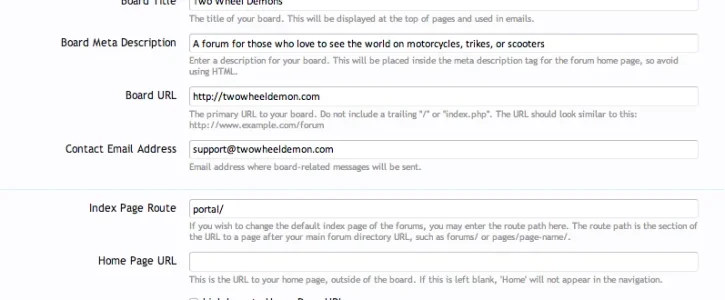
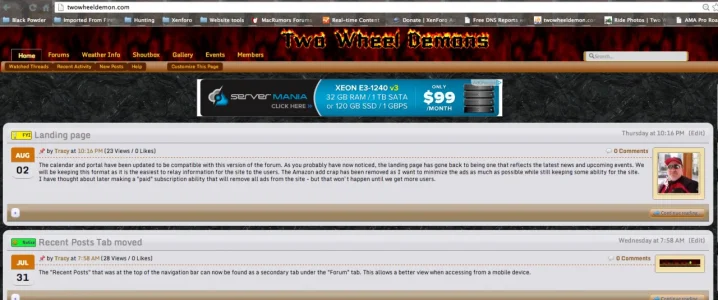
I exactly have the same problem.Thats not good then lol. Clean minimal install and not working but all the dirty sites have no trouble. Uninstalled and reinstalled the block. Choosing different forums for different tabs has no effect. They all load the same threads and then when I click on a tab a second time it does what it was doing back when I first customized it.
Tried pulling all the other blocks off etc. No difference.
Okay, I've just installed XF1.2 and Xenporta 1.5.9, and I've set my route up in my Basic Board Information, so I've got a working portal. Yay!
However, I am getting a "403 Forbidden" error when I click my forums (/forums/) link. I believe this is because the internal Xenporta route changer was dropped. Reading back a number of pages, it sounds like this is a common problem for people who have installed their forum on the root on their site?
(I used to have vbulletin installed in my /forums/ directory, not sure if this is part of the issue. I have redirect scripts in the /forums/showpost.php and forums/showthread.php)
Everything but the Forum Index is working. Is this a known bug, and is there an easy fix? Can I just revert back to 1.5.8a and use the old route changer to get my index back?
Thanks in advance.
- I currently have my forum set up to be the root of my website, i.e. www.thetabletennisforum.com with no "Home" tab. Your add-on has (rightly) re-added the "Home" tab, but I'd now like to make the portal my homepage and make the forums accessible on /forums/ or something. Is that possible? If so, where do I start?
- Is it possible to make the RecentNews block inaccessible as a forum? I.e. the topics are visible on the homepage (and visible when any user clicks "Continue reading...") but the News forum (that I've set up) can't be seen on the forum index by non-administrative users?
Incorrect, all of the XenPorta blocks have permissions too, you need to go into the ones you are using and configure them there.This is the only permission settings for xenporta - http://gyazo.com/323d55fc630fe53cb7eeea5fa4af4257
Which won't solve any of my problems.
See above.Hi everyone-
I just upgraded my XF installation and have run into some problems getting my Portral to display properly. I believe I performed everything properly, but who knows. I cannot get my recentnews block to show up at all. I usually keep it on the center of the page with recentthreads on the left. The recentnews is missing. It just shows the page numbers at the very top. If you scroll all the way down you begin seeing the forum listing. I have attached a screenshot.
Update Last Post Avatar to the latest version?Anything i can do about it?
- You can hide the News forum from the forum index by unticking "Display in the node list" in that node's permissions. It would hide it from everyone though but anyone with the URL would see the forum. Also those reading a news article could click back up to the forum using the breadcrumb. I'm not sure what the benefit of hiding the forum from users is?
Lol... and people wonder why I hate giving support.
Couple of other things...
- The Recent Threads block, at a certain width, looks incredibly bizarre (i.e. phone width)
How do you go about doing that?I am personally putting a minimum width on our Portal for the time being as you can't expect every element to work on a phone. Something just large enough to make it work on tablet resolutions but allow the blocks to look correctly.
I don't think of it this way. To me, the front page is more for guests, showing them some key news items/announcements/stories etc to see and read. These are then a gateway into the forums themselves. For forum members, some will use the front page whereas others won't visit it at all and will read the articles in the forum itself. That's why I wouldn't hide a news forum, it gives options to forum users rather than forcing them down one route.Thanks for your help, Martok - that's great. I just feel like having a "News" forum displaying the news that's on our homepage is a bit redundant. Would prefer for it to only exist in one place.
Couple of other things...
- Is there any way to post news with a picture, rather than my avatar appearing on every post?
- The Recent Threads block, at a certain width, looks incredibly bizarre (i.e. phone width)
- The Recent Status Updates block appears to lack any styling?
- Is there any way to remove the site title from the top of the homepage? We have a logo at the top (link) then a repeated text title just below it... happy to JS hack it if necessary but what's the cleanest way of doing it?
We use essential cookies to make this site work, and optional cookies to enhance your experience.