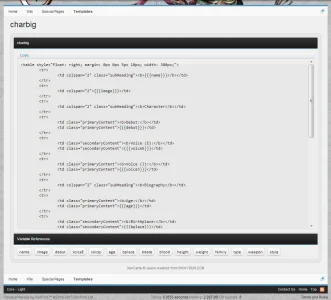You are using an out of date browser. It may not display this or other websites correctly.
You should upgrade or use an alternative browser.
You should upgrade or use an alternative browser.
[8WR] XenCarta (Wiki) 1.3.9a
No permission to download
- Thread starter Jaxel
- Start date
Myke623
Well-known member
Done. Please let me know when you're finished.Myke, if you make me an admin on VFDC, I can look into it for you.
Jaxel
Well-known member
You had a modified template... fixed.Done. Please let me know when you're finished.
Myke623
Well-known member
My advice is that if you think it'll help others, then by all means share it. I read through your PDF and have the following comments for your consideration, but you can feel free to totally ignore them too!I wrote up a short piece on the basic installation and setup - if it proves useful to anyone, I can fix it up, make it a web page, etc......
It's just the very basics...because, until you get there, you don't even know what questions to ask!
Step two - upload the files into the proper places
You admit that you're "conservative" in your installation approach, and choose to upload individual folders into their individual locations. While it's always a nice to have some idea of what you're doing, for a newbie, I think it's probably best to stick to the standard add-on installation procedure which is essentially uploading everything in the "upload" folder. At the very least, you can probably mention that too, which will save the reader about a page worth of text to read.
Just a minor thing, but rather than selecting "Choose File", you can also "Install from file on server", as noted in the official installation instructions for this add-on. The end result is the same.
Overall, I think there was a lot of focus on the installation procedure (about 2.5 pages?), whereas the official installation procedure is simply three bullet points:
For users installing an add-on for the first time, this might be useful, but for the majority of people I think they'll just skip over this since they're mainly interested in what you might have to say about usingXenCarta.
- upload contents of the attached zip to your XFroot
- install from file on server: "library/EWRcarta/addon-EWRcarta.xml"
- set usergroup permissions for administration rights
Step four - remove the navigation from your active forums!
Instead of doing this, you might consider just preventing all Guests and Registered Users from viewing the Wiki using permissions, if you don't want them seeing an unfinished product.
Alternatively, and better yet, is not to use your live site for development and testing!
Step six - understanding the very basics of XC navigation
As you discovered, XenCarta's index is more of a landing page, rather than a traditional "index", and this seemed to trouble you
In your example, you don't specify a parent for "Hands" or "Feet", and your Index page only introduces a topic and contains a picture. So, how would a user navigate to "Hands" or "Feet"? Right now, unless you hard-coded links in your Index, your users will have to visit the Page List. That's several clicks, and not very convenient, right? Specifying parents for these pages allows you to take advantage of navigation automatically. It's not perfect, but it certainly can help!
As another example, on my wiki (http://virtuafighter.com/wiki/), I use the index as my landing page, with an appropriately re-named title. All sub-pages are children of this index, and my users are just one click away from content. I'm not suggesting that this is the way you should use the wiki, it's just my way and it works for me and my community. The point is, again, to be careful how you present the "ideal" wiki setup, because different users may have different needs.
A couple of points to keep in mind:
- You guide left with me an impression that specifying the wrong parent was a bad mistake. Remember, the parent for a page can always be modified at any time! Making mistakes are OK if you can correct and learn from them.
- XenCarta is a "lite" wiki. It's not a fully featured wiki in the traditional sense. If you can come to terms with that, then other limitations are easier to accept.
Conclusion
I enjoyed reading your guide, and you sounded very enthusiastic!
Jaxel
Well-known member
Myke, looking at your wiki, I'm seeing your don't use the "Wiki Index Rating" feature. If you don't have a parent to a page, you can access it if you give it an index rating. For instance, if you look at my wiki:snip
http://8wayrun.com/wiki/alpha-patroklos/
"Alpha Patroklos" has no parent, in fact, it is a parent to a sub-page; essentially making it the start of a brand new tree. I have designed the wiki so that if you wish, you can have multiple trees, instead of just one tree if you made everything a branch of your index.
However, because I use the "Wiki Index Rating" feature, you can see that no matter what page you are on, there are six links in the "Wiki Index" block that can always be accessed. I assume that when you finally put character frame data into your wiki, you will create trees for each character in VF and give them all index ratings?
Digital Doctor
Well-known member
When I am on this pageAs another example, on my wiki (http://virtuafighter.com/wiki/),
http://virtuafighter.com/wiki/hit-types/#wikiContent
and I click [Discussions]
it would be nice if the focus moved down to where the discussions are ... instead it just stays at the top.
(I guess it would have to move down to the second post?)
craigiri
Well-known member
My advice is that if you think it'll help others, then by all means share it. I read through your PDF and have the following comments for your consideration, but you can feel free to totally ignore them too!Conclusion
I enjoyed reading your guide, and you sounded very enthusiastic!I guess it ended up reading like a personal journal of your own experience, and that's fine! Some people find this type of instruction easier to follow. Again, thanks for sharing it, and as I'm always interested in seeing how others might view and use this add-on, the above feedback is purely for your consideration.
Thanks for the feedback!
I actually considered some of the items you mention such as:
1. Saying at the start to skip to page X if you already know how to install.
2. Giving the install from server option - but remember this is for newbies, so having them discern the server path would seem harder than installation from the uploaded file.
3. The tab navigation showed on my site with the stock installation - even with no permissions set! I didn't go through them to see if changing some to never would have made it disappear. But users could see the wiki tab and click on it, then they got an error!
As far as Index, I could expound further on that. I did mention that it CAN be a table of contents or contain links to the sub cats.....
My main intention was to get them somewhere they could work from.....starting to explore the H1 headings, etc. would take more pages!
Thanks again! I will proofread and fix 'er up if anyone claims it was actually useful to them!
Myke623
Well-known member
That's interesting. When I click on the Discussions tab, the focus moves down. But I tried it again once I was logged out (since I'm assuming you're doing it as a guest user), and the focus doesn't move down.When I am on this page
http://virtuafighter.com/wiki/hit-types/#wikiContent
and I click [Discussions]
it would be nice if the focus moved down to where the discussions are ... instead it just stays at the top.
(I guess it would have to move down to the second post?)
Jaxel, possible bug?
Myke623
Well-known member
I think I'm still undecided as to how I want to structure my wiki within the limitations of XenCarta. Right now, I only cater to the current game version (VF5), which I've made the index, and all character and system related pages are a child. But I may want to revise that if I ever decide to re-import legacy content from old versions (VF1-4), and perhaps expand for potential new versions (VF6+).I assume that when you finally put character frame data into your wiki, you will create trees for each character in VF and give them all index ratings?
Ideally, I would like this structure:
Code:
Game Version 1
+-- System
| +-- System Page 1
| +-- System Page 2
| +-- System Page N
+-- Character 1
| +-- Character 1 Page 1
| +-- Character 1 Page 2
| +-- Character 1 Page N
+-- Character 2
| +-- Character 2 Page 1
| +-- Character 2 Page 2
| +-- Character 2 Page N
+-- Character N
+-- Character N Page 1
+-- Character N Page 2
+-- Character N Page N
Game Version 2
... etcAlso, a feature I'd love to see is if the routing were determined by the node hierarchy using the "link url" attribute for the node. For example, if I had:
Code:
Virtua Fighter 5
+-- Akira Yuki
+-- StrategiesThen the path would be: /wiki/vf5/akira/strategies
As it exists in XenCarta, I have to hard-code the hierarchy into the link url for that page, so the equivalent would be, say: /wiki/vf5-akira-strategies
If I'm to entrust page creation to users in my community, then enforcing consistent naming schemes for pages becomes an additional overheard I need to worry about, and the last thing I need are more overheads!
Digital Doctor
Well-known member
Cool !So I've been reworking a lot of XenCarta today... I want you guys to check it out and see how much faster it loads... I've just emptied the page cache, so some pages will take a long time to load on first load, but then after that, they will load super fast.
When I used VaultWiki, this page took 40 seconds to load on every page load, due to the amount of template calls in it... Now the page only took 3 seconds to build the cache, and each subsequent page load only takes 0.1 seconds:
http://8wayrun.com/wiki/yoshimitsu-frame-data-sc4/
Jaxel
Well-known member
boban
Well-known member
... do you plan on moving XenCarta as a premium (supported) product?
http://xenforo.com/community/threads/8wayrun-com-xencarta-wiki-pro-paid.48217/
craigiri
Well-known member
I can't seem to be able to disable "Mark Page as Protected". Other people are still able to edit it but it shows locked and when I click into the settings "Mark Page as Protected" is always checked.
Any ideas?
You can try doing a couple directly in the db and see if it takes hold
Jaxel
Well-known member
HTML pages are ALWAYS marked as protected. It is impossible to unprotect them.I can't seem to be able to disable "Mark Page as Protected". Other people are still able to edit it but it shows locked and when I click into the settings "Mark Page as Protected" is always checked.
Any ideas?
HTML pages are ALWAYS marked as protected. It is impossible to unprotect them.
Why?
But I'm able to edit it with another regular "registered" user though as if if weren't locked...
lifehome
Member
Am I allowed to move the footer(copyright) along with the xenforo line?
Plus I'm noob to modifying the styles/themes/modifications like this... Any "How-to" on this?
EDIT: Could I also do this to XenPorta?
Plus I'm noob to modifying the styles/themes/modifications like this... Any "How-to" on this?
Code:
I mean it would turns into like this: (copied from http://8wayrun.com/wiki/yoda/)
Forum software by XenForo™ ©2010-2013 XenForo Ltd |XenCarta PRO © Jason Axelrod from 8WAYRUN.COM
Or, could I move it like:
Home > Wiki > XenCarta PRO © Jason Axelrod from 8WAYRUN.COMEDIT: Could I also do this to XenPorta?
MistyMeanor
Active member
Hi everyone,
I'm trying to hide the Wiki tab but I'm unable to find it on the templates. My plan is to hide this tab and create a new one using Jake add-on due I need to set custom permissions.
Any idea?
Thank you
I'm trying to hide the Wiki tab but I'm unable to find it on the templates. My plan is to hide this tab and create a new one using Jake add-on due I need to set custom permissions.
Any idea?
Thank you
Similar threads
- Replies
- 0
- Views
- 519
- Replies
- 485
- Views
- 38K
- Replies
- 4
- Views
- 1K
- Replies
- 3
- Views
- 842
- Replies
- 384
- Views
- 26K