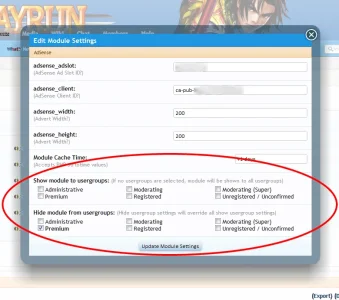ddmmh
Well-known member
How did you 'install' this? Its a php file to replace the original, so this needs to replace the original recentThreads.php on the actual web server. IE /www/yoursite/XFInstall/library/EWRporta/Block/I lost all my module_settings using this version of the RecentThreads.php file. I copied this module to other areas of the layout. What changes do I need to make the the RecentThreads.php file in order to make this work?