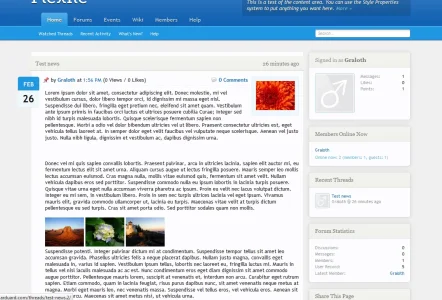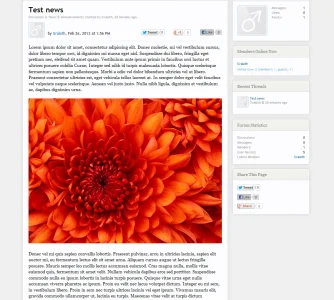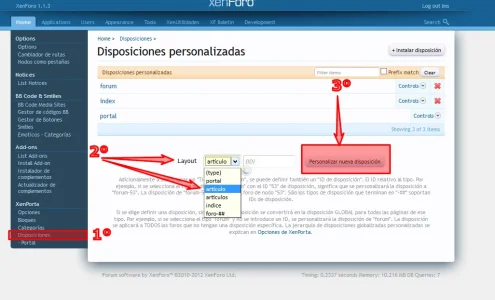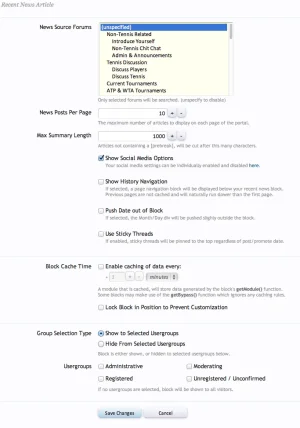I've run into a small problem that might just be me being blind.
I could swear there used to be an option for the RecentNews block, to disable it taking the first attached image and removing it from the post (and using it in the tiny image block in the top right corner of the article).
I've attached an image to better explain it:
View attachment 40739
The small image in the top right, I don't want that, I can perfectly fine remove it in the template, but that still doesn't put the image back that it removed.
Here is the full article view, where you can see the image that it removed:
View attachment 40740
Anyone know how I can prevent it from messing with the article content? I can't find any option for it (even though I could swear I've seen one in the past)