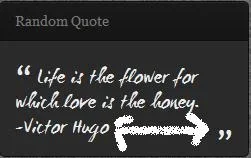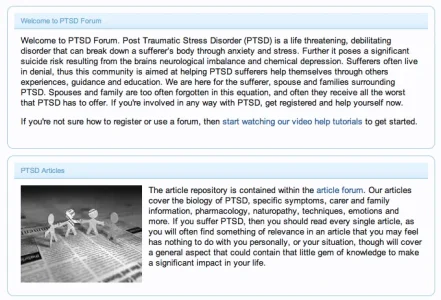Here is a random quote module that pulls the quote from a text file. Open the package and upload the "RandomQuote" folder to the data directory. There is a quotes.txt to get you started so you can see how it works.
To create a random quotes file, simple add a quote and end the line with @. After each quote @ should be used to end the line or quote, EXCEPT FOR THE LAST LINE.
For example:
The sky is blue, the grass is green - unkown@
Life is like a box of chocolates, you never know what your gonna get. - Forest Gump@
This is the last quote, so it doesn't need a @.
Also, look at the quotes.txt file to see an example. Also, the file must be named "quotes.txt" in order for it to work. Everyone is welcome to share their quote files.
To be truthful, this can be used for a number of things. Like Random facts, etc...
If you like this module, please like this post.
Thank You.
EDIT: spruced up a new package, version 1.1
View attachment 7031 . See screenshot.
EDIT #2: updated package.
EDIT #3: updated package.