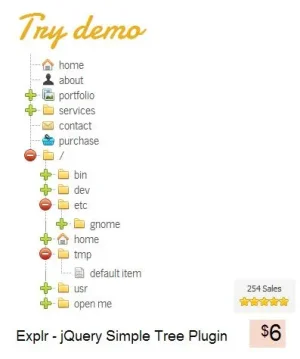Hello,
So I am trying to get the PREMIUM BBCODE addon to work with Wiki and it doesn't work. It would seem that this is because you only look at the censor strings it uses upon EDITING content. Why I came to this conclusion is that the BBCode actually works, but it renders the content based on the user that edited it.
This is what I mean. The Add-On is meant so you can type [premium]CONTENT[/premium] and it will only show "CONTENT" to members who have been set in the options. Otherwise it will show a "PREMIUM CONTENT" bar. I have it currently set so that ONLY Administrators can see Premium Content. I then approved a "Regular" user to Edit Wiki data.
If the Administrator edits the Wiki, everyone can see the premium data. If the Regular User edits the Wiki, no one can see the premium content (including Administrators).
Do you only render the text from BBCode upon a edit and this is why this is happening? Can you think of any way to resolve this? I really need this feature!
Update: this note is on the PREMIUM BB site about working with addons:
Guessing that means this addon does parse tags? Is this something I can stop from happening?
I've replied to that "problem" which is not one. Because you need dynamic content and not static content, just set up correctly the cache with the option "now" as Jaxel wrote it in his addon options.
It has nothing to do with it. It's just a way to hide none-parsed content from premium bbcodes. Any way it isn't needed for XenCarta.Code:Will only work if those external addons don't parse tags and use the XenForo censorString feature