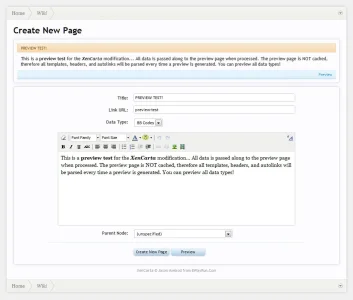-
This forum has been archived. New threads and replies may not be made. All add-ons/resources that are active should be migrated to the Resource Manager. See this thread for more information.
You are using an out of date browser. It may not display this or other websites correctly.
You should upgrade or use an alternative browser.
You should upgrade or use an alternative browser.
[8wayRun.Com] XenCarta (Lite Wiki)
- Thread starter Jaxel
- Start date
- Status
- Not open for further replies.
Digital Doctor
Well-known member
The word "Wiki" is hardcoded in "EWRcarta_Listeners_Wiki"
We need a XenCarta wiki to help us document important XenCarta TIPs and TRICKs
Ahhh .. irony.
Digital Doctor
Well-known member
Some info here (I've reposted it below)
Here is a image dealing with editing pages in XenPorta.
You can see clearly:
* how easily the pages are edited
* how you can select one of the three current data types.
Editing pages in XenPorta

Here is a image dealing with editing pages in XenPorta.
You can see clearly:
* how easily the pages are edited
* how you can select one of the three current data types.
- BB Codes
- HTML
- PHP file
Editing pages in XenPorta
Digital Doctor
Well-known member
I'm guessing that would be classified as a PHP file.Excellent.
Can we mix and match, say I make HTML data type where i insert some PHP code?
Jaxel
Well-known member
You can not directly input PHP code into a page. This is for security reasons. If you let users create a PHP page in the wiki, they could theoretically co-opt your entire server with their custom scripts. Because of this, I only permit PHP Files that are found on your server. This way, in order to run PHP code, you must have access to your FTP and upload the script manually. If a malicious user already has access to your FTP, the wiki isn't going to give them any extra abilities.Excellent.
Can we mix and match, say I make HTML data type where i insert some PHP code?
In order to set a PHP file, you only need to make PHP File page and the first line should be the path to your php script; any other lines will not be displayed on the page and will only be viewable by editors; so you can use them as edit notes. In your PHP script, $page['HTML'] is what will be retrieved for content to the page... you can input HTML directly into this field. PHP File pages are also not cached.
Jaxel
Well-known member
Yes... I made an error in the new Search system... I fixed it about 2 hours ago in my current version... lolJust noticed that we're getting a "The requested page could not be found" error when creating a new page. But, it still seems to save the page. Is there any reason this would happen?
in EWRcarta_Model_Pages: find:
Code:
$dw3->setExistingData($page);
Code:
if ($search = $this->getModelFromCache('EWRcarta_Model_Search')->getSearchByID($input['page_id']))
{
$dw3->setExistingData($search);
}I also just discovered an infinite loop problem... The current system prevents a user from setting the current page as it's own parent, thus creating a vacuum. However, it does not prevent a user from setting a child page as the parent of it's own parent... A page's child can't also be it's parent, otherwise it infinite loops on breadcrumbs. The next version will fix this issue by disabling selection of any children from the parent's edit page.
Jaxel
Well-known member
You mean on the sidebar? The sidebar is just a quick navigation menu for top level pages...I just added the fix and it worked, thanks
Is there a way to sort pages in a particular order? Put some weighting to it, for example?
If you wanted to add your own custom menu, you can easily edit the sidebar template.
Jaxel,
Here is a cool idea that i thought maybe you can swing
http://www.crunchbase.com/widget/
Wouldn't it be awesome if we can widgetize each wiki entry, give users the widget code that they can embed anywhere? This is like the FB like button that spread around the net. It can only help more people to go and visit your wiki page.
Is it possible?
Here is a cool idea that i thought maybe you can swing
http://www.crunchbase.com/widget/
Wouldn't it be awesome if we can widgetize each wiki entry, give users the widget code that they can embed anywhere? This is like the FB like button that spread around the net. It can only help more people to go and visit your wiki page.
Is it possible?
ArnyVee
Well-known member
You mean on the sidebar? The sidebar is just a quick navigation menu for top level pages...
If you wanted to add your own custom menu, you can easily edit the sidebar template.
Well, on the sidebar I wanted to have the 'parent' pages only. If I add all of the pages, that sidebar area will be packed with links. Any thoughts or ideas on what we can do to customize it?
Jaxel
Well-known member
Umm... thats what the sidebar does right now by default... it only shows TOP pages (absolute parents)...Well, on the sidebar I wanted to have the 'parent' pages only. If I add all of the pages, that sidebar area will be packed with links. Any thoughts or ideas on what we can do to customize it?
3rd AnGle
Well-known member
Yes... I made an error in the new Search system... I fixed it about 2 hours ago in my current version... lol
in EWRcarta_Model_Pages: find:
replace with:Code:$dw3->setExistingData($page);
Code:if ($search = $this->getModelFromCache('EWRcarta_Model_Search')->getSearchByID($input['page_id'])) { $dw3->setExistingData($search); }
Jaxel.. i can't find the template EWRcarta_Model_Pages. Am i missing something?
ArnyVee
Well-known member
Umm... thats what the sidebar does right now by default... it only shows TOP pages (absolute parents)...
So, I guess I must've set those pages up incorrectly. I just clicked on 'create a page' and then selected the parent page that I wanted to assign that page to.
For example, I have three pages that I created: TeeVeeTown Library >> Dexter >> Michael C. Hall
All three are showing in the sidebar, although TeeVeeTown Library is the index and for Dexter's parent page I selected the TeeVeeTown Library (index page) and then for Michael C. Hall's parent page I selected the Dexter page. Is that setup correctly?
Jaxel
Well-known member
ArnyVee... thats not the quick navigation menu you are talking about... thats the RELATED PAGES module. Whenever you are on a page, any other pages within that page's tree will be listed above the quick menu in a related pages module...
The quick navigation menu will only list absolute parents... you should make the Dexter page an absolute parent.
The quick navigation menu will only list absolute parents... you should make the Dexter page an absolute parent.
- Status
- Not open for further replies.