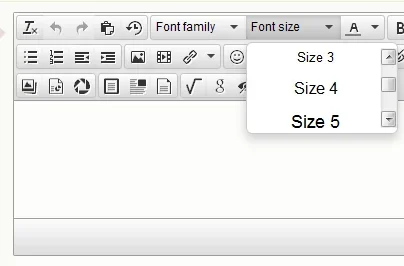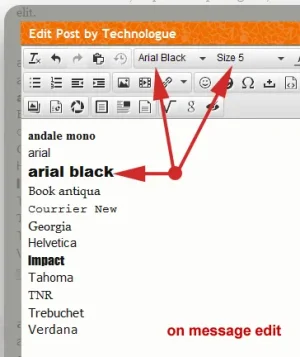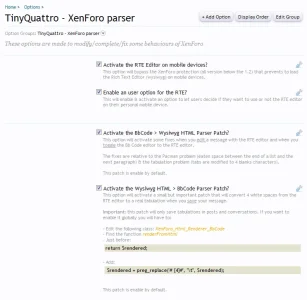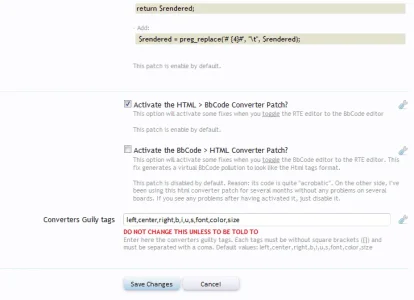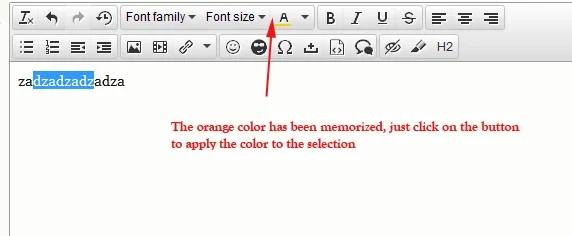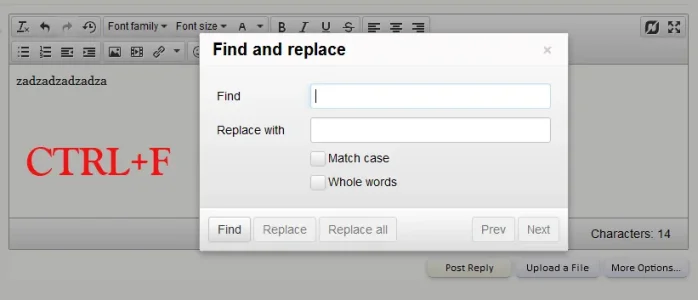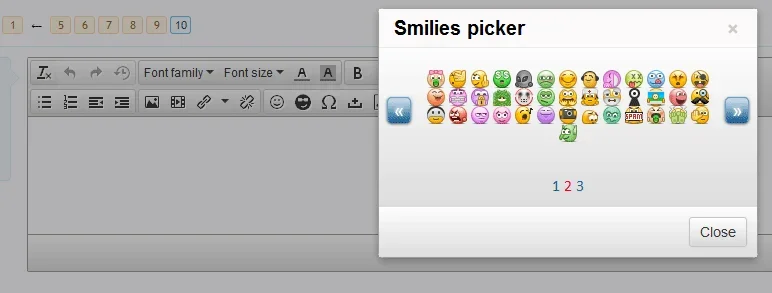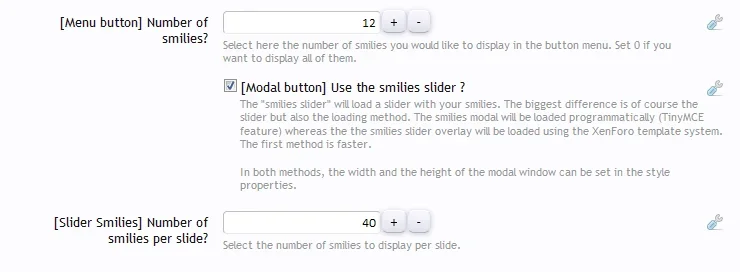You are using an out of date browser. It may not display this or other websites correctly.
You should upgrade or use an alternative browser.
You should upgrade or use an alternative browser.
Unmaintained TinyMCE Quattro and its wysiwyg bbcodes 2.7.2
No permission to download
- Author cclaerhout
- Creation date
Version 1.1.5 released
- Fix the patch for the autoresize inside an overlay@Thanks to Jonoathome
Version 1.1.4 released
- Update to TinyMCE 4.0.5
The main modification is a new option to automatically restore the
TinyMCE draft when there is one and when the editor is empty. This option can be configured inside the XenForo Options (TinyMCE Quattro section of course)- Fix a visual bug with the right border of the quickreply editor with Chrome
- Fix some typo with phrases that prevented to translate some phrases (Thanks to HWS)
- Patch for the autoresize plugin that was not lauched insided the XenForo Overlay with some browsers (IE, Chrome ; was working with FF) (Thanks to HWS)
- Fix for the smilies descriptions that were not displayed (Thanks to HWS)
It seems the patches for TinyMCE/JqueryTools Overlay/Firefox are no
more needed. It now works. I will wait a little before deleting them.
Version 1.1.3 released
- Update to TinyMCE 4.0.4
- The Paste Text function is now 100% managed by the original files of TinyMCE.
- There is a new official icon for the Paste Text function. Users might need to update their broswer cache to display it correctly
- To see all modifications, go to the official website
- Fix a little thing in the framework
- Add an extra plugin to manage the Tags Highlight Helper (From the BBM Advanced BbCodes - you've got nothing to configure here)
Version 1.1.2 released
- Compatible with Sonnb - Live Thread addon (version 1.1.10)
- It seems I've forgotten to release some fixes I added weeks ago on Github, so here they are
Version 1.1.1 released
- Fix a css bug with the media dialog
- Increase the compatibility with XenForo 1.1/1.2 about the font size and font family
- Font Size Menu modified
- Fullscreen z-index increased
- [only on XenForo 1.2] Attachments info by post added for overlays - some documentation will follow
- 1 template moved to BBM Advanced Bb Codes
Attachments
Version 1.1.0 released
Compatible with XenForo 1.1.x
- Update to TinyMCE 4.1
- Integration of the plain text paste plugin (this plugin has been
- slightly modified - this is the only modification done to the core files - this mod should be temporary)
- Option to enable/disable the broswer spellchecker (this option might have been added in a previous release, I'm not sure)
- Font family and font size buttons now display the current node value
- Framework modified & extended with new functions
Demo available here
Note: I won't be there for the next few days. So I recommend you to install this first on your dev board.
I will put some pictures later.
Version 1.0.6 released
- Compatible with XenForo 1.2
Important: you can't anymore install this version on XenForo 1.1 (see here why)
So don't install it on XenForo 1.1- Fix a bug with the status bar when disable
Information:
- To make MCE compatible with XenForo some XenForo JS function are overriden on the fly, which means no original files are modified. The drawback is that there will be an extra 2ko JS file on all pages of your forum (in the header) and, less important, an extra 2ko JS file on pages with the editor (use for the QuickReply function).
This last 2ko file is certainly going to get bigger since it is announced in the code that a multiquote function is going to be integrated sooner or later.
Let's add, there is no other option to make a cleaner integration since the editor functions are "hardcoded" (not the proper word but the idea is there) in the XenForo Javascript framework which means it's not possible to extend them easily.
These extra files are not needed if you know how to modify the XenForo JS files directly in their source code, then minify them. No assistance will be provided for that, nor any files.
- This editor doesn't support the Redactor plugin that allows to upload an image when moving it from your desktop to your editor
- This editor doesn't support (yet? - I didn't have time to have a look) the XenForo TagME plugin.
The TagME addon of xfrocks is not compatible at the moment with XenForo 1.2
- Let's say again that this MCE integration will only work for the usergroups of your choice. Others will have the great privilege to continue to use Redactor.
Fix the installer of the version 1.0.5.
To get more information about this version, click here.
Version 1.0.5 released
IMPORTANT
- TinyMCE updated to 4.0 (js+css templates)
- Color buttons & overlay color picker slightly modified
- New options: XenForo Parser/Converter patches included (see new options)
- New option: XenForo display editor on mobile device
- New option: XenForo User Option to let them decide if they want to use or not the RTE editor on mobile devices
- TinyMCE phrases completed
- IE7 bugs fixed
- The TinyMCE Fix addon is no more needed, check the new XenForo option. You can disable t (at first) or uninstall it (after to have checked everything is ok)
- TinyMCE is now no more a beta. It is a stable version. I've deleted some of my workarounds (fixes). There are still two:
- One is for the color menu position that has problem. I've been notified that this problem will be fixed in the next version.
- One is for the fullscreen and IE7: the fullscreen is not available on that browser (it has bugs).
- The new TinyMCE fixes some bugs (see the list). For this XenForo integration there are two/three differences:
- The best one: the color buttons new behaviour.
- Now you pick up a color (with the menu colors picker or the overlay colors picker), your text color will of course be modified, but the button keeps the color in memory (you can see it on the button). So after you just need to select a line and click again on that button to set the color of the selected text.
- If the text was already in color, it will revert to the default color (not sure if it's a bug or the expected behaviour)
- This new behaviour really suites mobile devices
- The fullscreen is now compatible (without resizing problems) with IE8
- The fullscreen mode fixes the button descriptions position faster (it still not perfect but it can be used in production)
Attachments
Version 1.0.4 released
Reminder:
- Add an option to have a slider with the smilies
- In the next release the max height for smileys menu and modal window will be changed to height
Reason: smilies can take time to load and the TinyMCE modal system calculates the height of the window whereas all smilies are not loaded yet- Fix a small bug in the js framework
- the slider can now called from dialog templates quite easily. Some documentation will follow soon
There are now some documentation about: